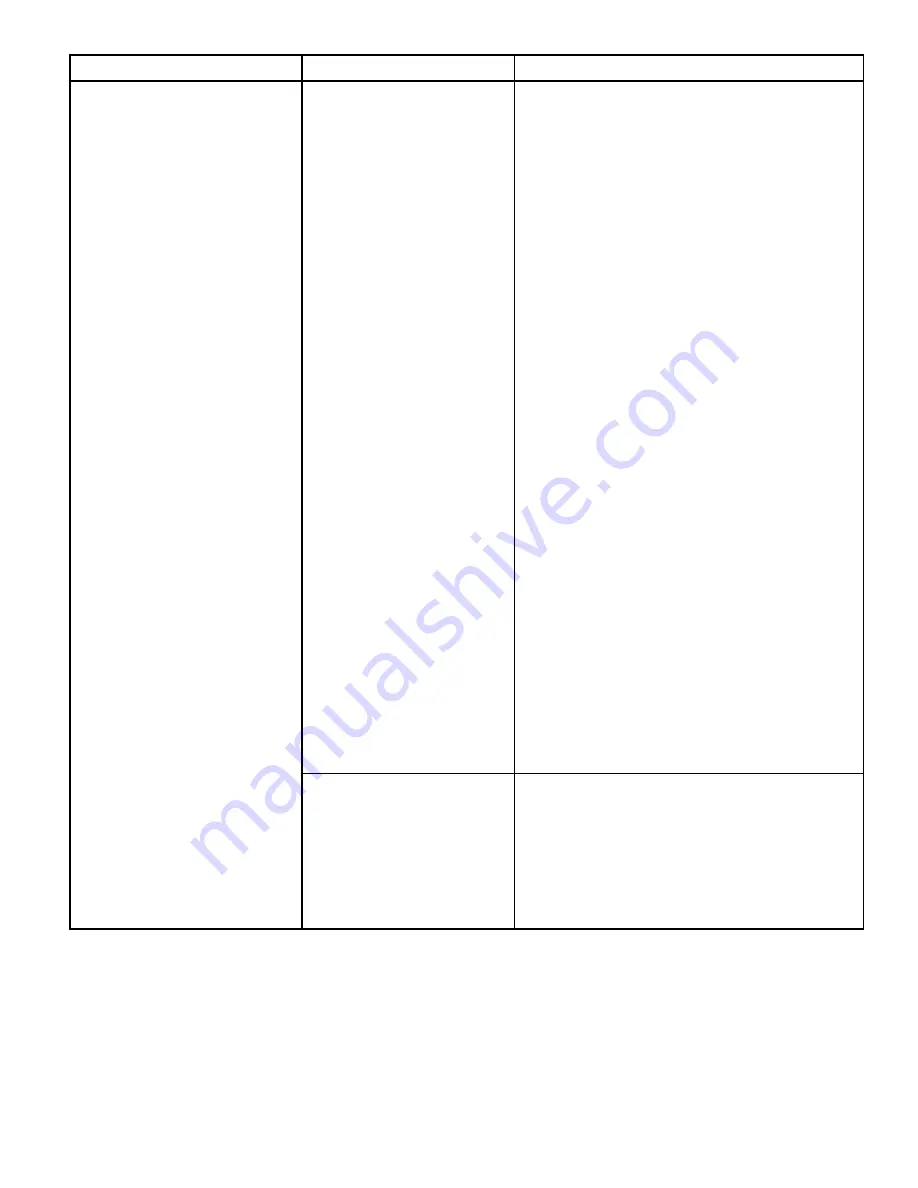
0
Octane Fitness Confidential
1-800-68-634
Issue
Possible Cause
What to Do
“Err1”, “Err2”, or “Err3” is
displayed on the console,
indicating brake/servomotor
issues.
Loose connections or
damaged/faulty cable
assemblies.
Unplug the machine, then remove the four (4)
screws securing the console to the console mast
(Figure 2.14).
Unplug and re-plug the cable into the console
back, listening for the click to ensure a good
connection (Figure 2.15).
Unplug and re-connect the cable at the top of the
frame, listening for the click to ensure a good
connection (Figure 2.16).
Unplug and re-connect the three connectors of
the lower cable assembly, below the crank arm
on the right side of the machine (Figure 2.17).
Listen for the clicks to ensure good connections.
Inspect the lower cable assembly. It may be
zip-tied too tightly to the frame, damaging the
wire and interrupting power to the servomotor.
If it appears that the cable assembly has been
damaged by the zip-tie, replace it according to
the directions in Section III.
Plug in the unit and check that the error message
is no longer displayed.
Position the console and secure it to the mast
with the four (4) screws.
If the error message remains, identify and replace
the faulty cable assembly according to the
directions in Section III.
Faulty console.
Use the Level +/- keys to change the resistance
level of the machine. You should be able to hear
and see the servomotor moving. If it is moving,
and you have determined that all connections and
cable assemblies are good, replace the console
according to the directions in Section III.















































