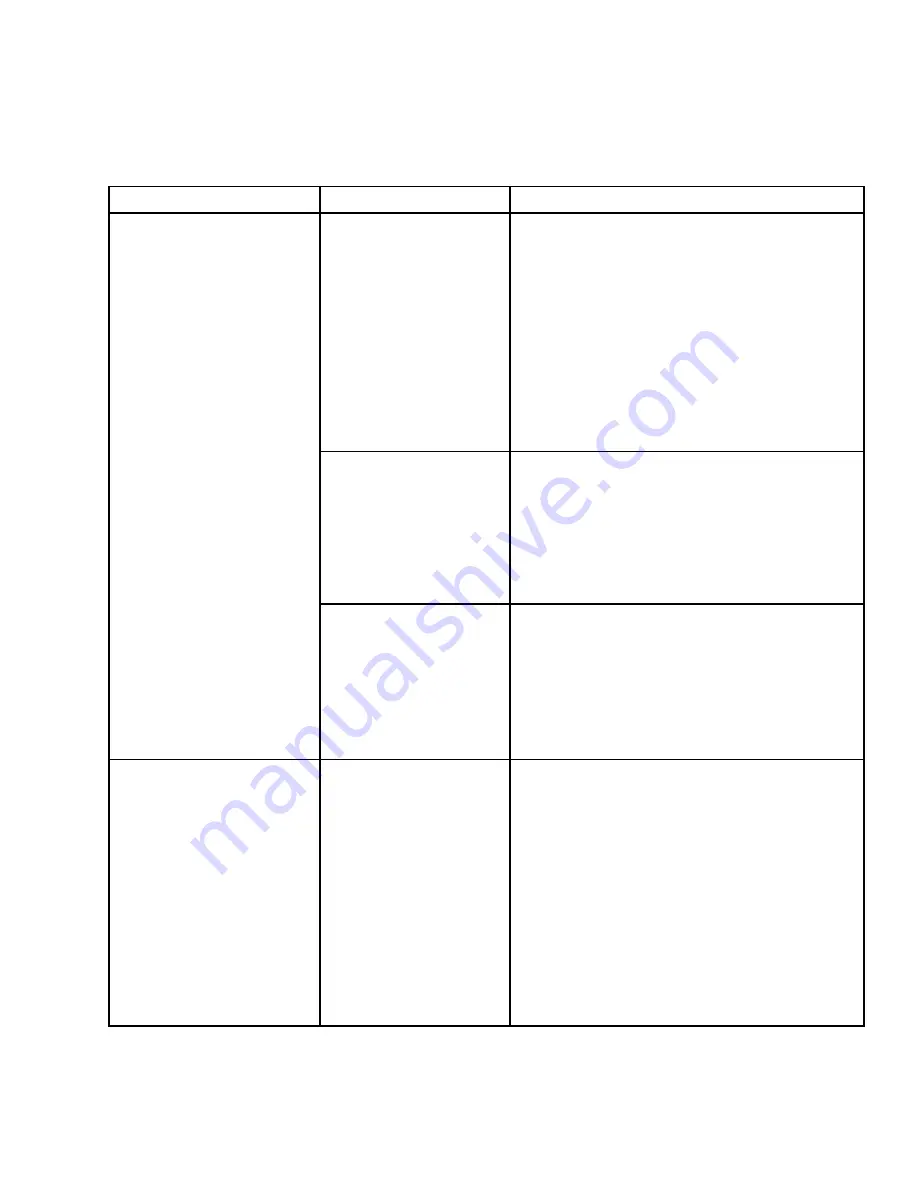
18
Octane Fitness Confidential
1-800-68-634
2.3 Console Issues
You may need to remove one or more shrouds in order to diagnose and resolve console issues. Section 1.1 provides
directions for removing the shrouds.
Issue
Possible Cause
What to Do
Machine enters “pause”
mode while in use.
Speed sensor is improperly
connected or aligned.
Disconnect and reconnect the speed sensor from
the cable assembly to ensure a good connection.
The speed sensor cable is a black and orange wire
with a two-pin connector.
Check the position and alignment of the speed
sensor and magnet, as shown in Figure 2.13. To
adjust the position of the speed sensor, loosen the
set screw and gently slide the speed sensor wire
harness so that it is approximately 1/8-inch from
the magnet, and level, then re-tighten the screw.
Magnet is not magnetic or
is improperly installed or
aligned.
Verify that the magnet is magnetic by touching it
with a steel screwdriver. If it is not, contact Octane
Fitness Customer Service for assistance.
Verify that the magnet is installed in the drive
pulley. If it is not, contact Octane Fitness Customer
Service for assistance.
Faulty console, speed
sensor, or cable assembly.
If the speed sensor and magnet are properly
installed, positioned, and aligned, you will
need to test for faulty components. Section 1.1
describes available diagnostics to help you isolate
the problem. Refer to Section III for instructions
on replacing a console, speed sensor, or cable
assembly.
Console-entered program
parameters (weight, level,
etc.) are not holding.
Faulty software.
Unplug the machine, then remove the four (4)
screws securing the console to the console mast.
Unplug the cable and plug it into a new
console, listening for the click to ensure a good
connection.
Plug in the machine and test. If this resolves
the issue, replace the console with a new one
according to the directions in Section III.






























