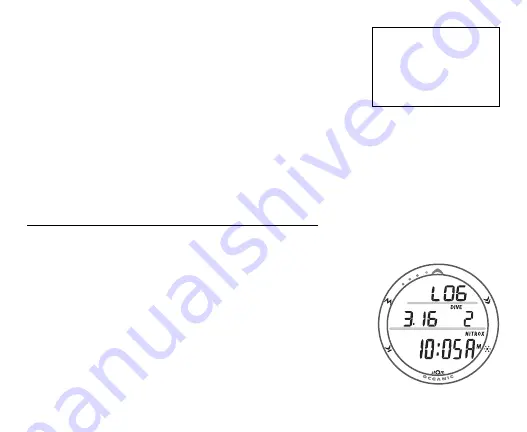
85
If that was a Nitrox dive, pressing and releasing the S
button again will display that dives LOG DATA 2 screen
(Oxygen Data). If in GAUGE MODE (Violated or User
Selected), this screen will not be displayed.
LOG screens remain on display until further button occurs.
Pressing and releasing the A button momentarily (< 2
seconds) button will advance to the NORM SURF MAIN
screen.
Depressing and holding the M button for 2 seconds or if no
button is pressed during a 2 minute period operation will
revert to the NORM SURF MAIN screen.
Pressing the L button will activate the Backlight.
LOG PREVIEW screen information includes (Fig. 72):
> Graphic LOG.
> Date (month . day or day . month if set for metric).
> Symbol DIVE and dive number (1 to 24) for that series.
> Time of Day the dive began (HR:MIN) with graphic Am/Pm
if set for 12 Hour Format. This will be the Local Default
Time selected, either Main or Alternate (with lazy 8 symbol
if Alternate).
> Symbol NITROX if a Nitrox dive, none if an AIR, GAUG, or
FREE dive.
Pressing and releasing the S button momentarily (< 2
seconds) button will advance to the LOG DATA 1 screen.
Fig. 72 - LOG PREVIEW
FREE Dives are not
recorded in the LOG,
they are stored in
Memory for Download.
















































