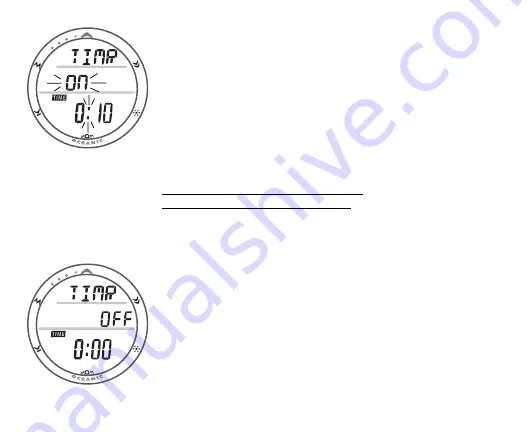
140
Press the L button to activate the Backlight.
The display will revert to the FREE SURF MAIN screen after 3
seconds or if the A button is pressed momentarily.
FREE MODE COUNTDOWN TIMER (CDT)
Pressing the A button momentarily (< 2 seconds) while viewing
the FREE SURF MAIN screen will access the FREE SURF CDT
STATUS screen.
FREE SURF CDT STATUS DISPLAY,
information includes (Fig. 127/128) -
> Graphics TIMR and OFF (or ON), flashing
> TIME symbol and remaining Countdown time (min:sec) with
the colon flashing, if ON and a CD is in progress.
> 0:00 (min:sec) will be displayed with the colon flashing, if
the CD Timer is ON and no time is remaining.
> If the CD Timer is OFF, the CD Time (min:sec) previously set
will be displayed with the colon solid.
Pressing and releasing the S button momentarily (< 2
seconds) will toggle between ON and OFF.
> If a Time has been set, a toggle from OFF to ON will start
the CD Timer indicated by the colon flashing.
Fig. 128 - CDT OFF/NOT SET
Fig. 127 - CDT ON/RUNNING
















































