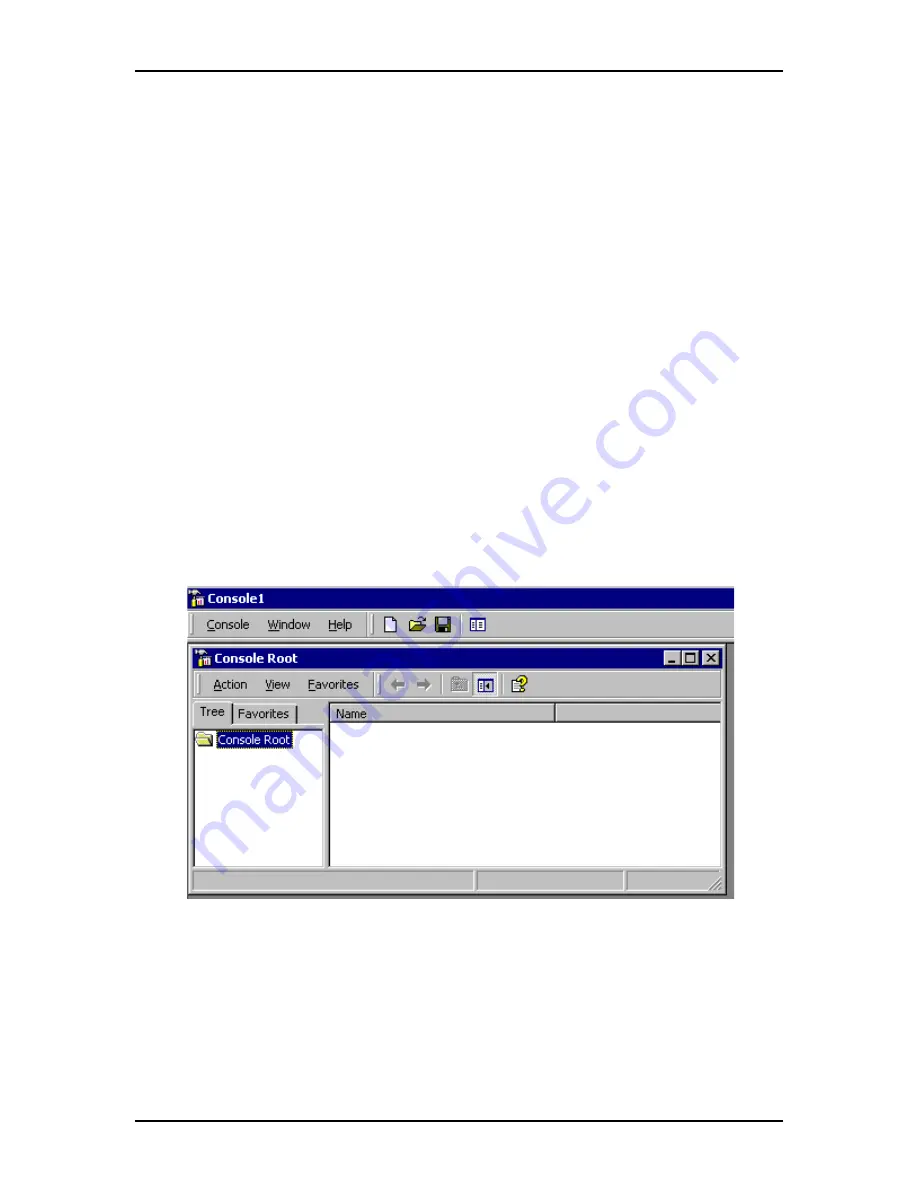
24 Enabling the Norstar TSP Server
Norstar TSP Server Configuration Guide
P0605043 Issue 01
Configuring Norstar TSP on the Windows
2000 or Windows 2000 Advanced Servers
You must configure the Norstar TSP Server before network users can use it to
access Norstar TSP. You configure the Server using the Microsoft Management
Console.
To configure the Norstar TSP server you must:
•
enable the Norstar TSP Server
•
add Norstar TSP Clients to the Server
•
assign telephones to Norstar TSP clients
Enabling the Norstar TSP Server
The Norstar TSP Server must be enabled before Norstar TSP Clients can connect.
To enable the Norstar TSP Server, follow these steps:
1. Click Start, click Run, type mmc, and then press Enter.
The Console<#> dialog appears:
2. From the top menu bar, click Console.
3. On the dropdown menu, click Add/Remove Snap-in.






























