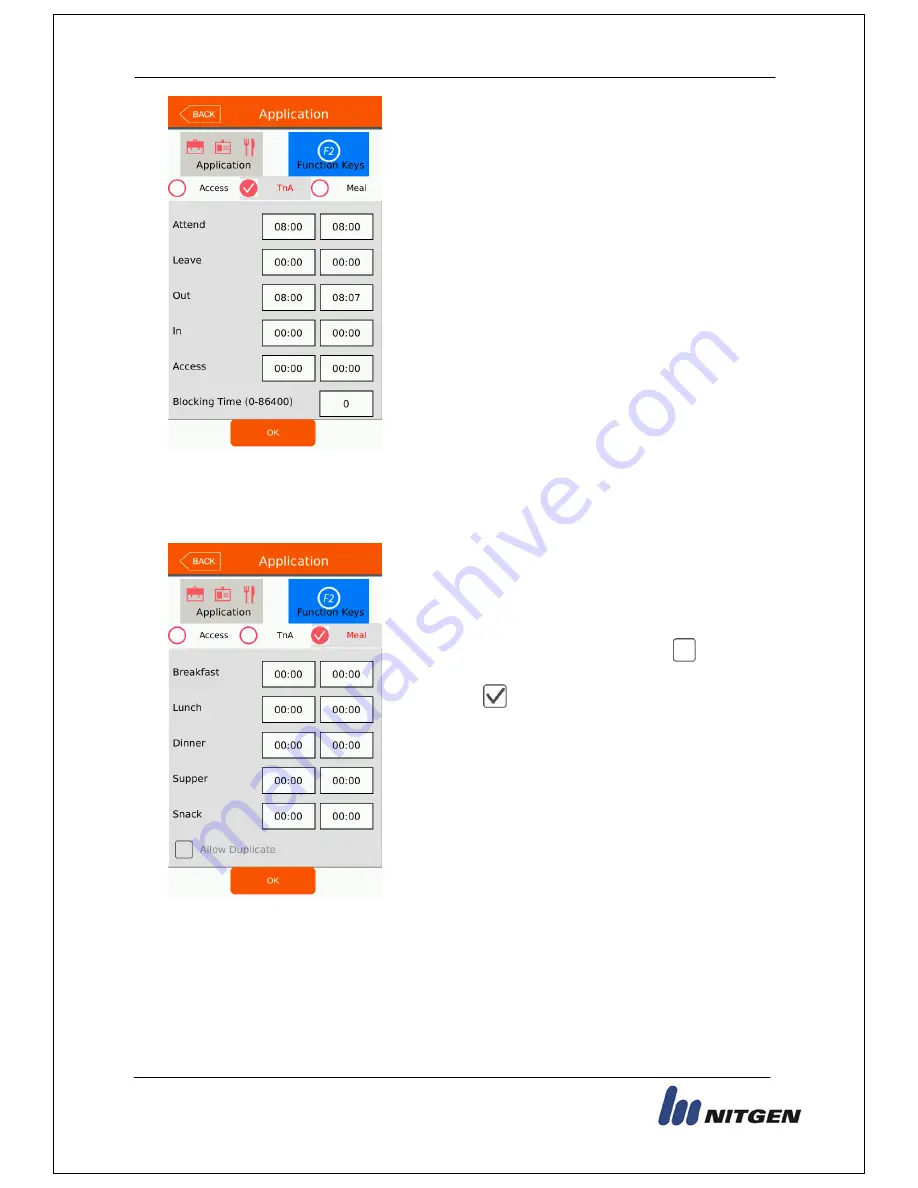
eNCard-i User guide
44
NITGEN Co., Ltd. /
(Bangi-dong) 6 Wiryeseong-daero, Songpa-gu, Seoul, 138-827, Korea
Tel: 02-6488-3052, Fax: 02-6488-3098, E-Mail:[email protected]
Meal Management
It is the screen appearing when selecting the meal
management.
You can set the time period of each meal type.
And if the setting is not needed, set
‘
00:00-00:00
’
.
▶
Allow duplicate: If it is unchecked (
), each user
can authorize once in the one meal, but if it is
checked (
), the multiple authorization is possible
regardless of the previous authorizations.
Select [OK] button to apply the changes, or select
[BACK] button to cancel and return.
▶
Schedule setting (00:00~23:59): You can set the time for each authorization mode and
if you do not need the function, set ’00:00 00:00’.
During the set time periods, the mode will change automatically to the time period
setting. If a function key is pressed during the time period, the function key will change
to the new mode, after 15 seconds the system will revert back to the current time setting
mode.
















































