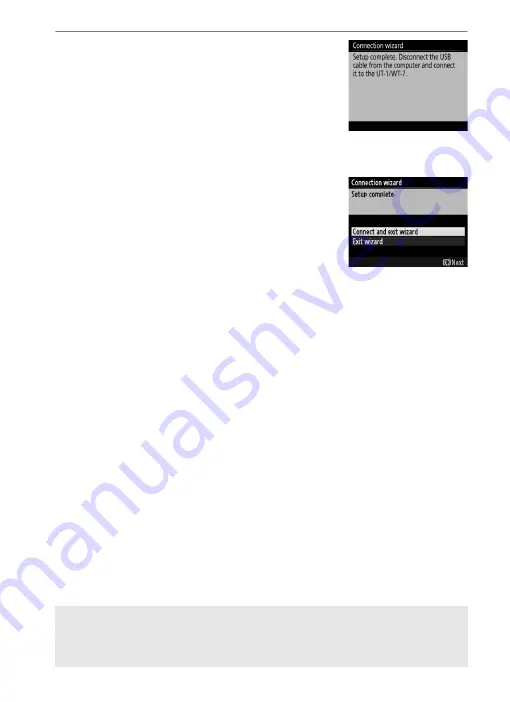
87
Appendices
C
o
p
y
in
g P
rofil
es
5
Disconnect the camera.
The camera will display the message
shown at right when the process is
complete. After disconnecting the USB
cable from the computer and connecting
it to the WT-7, exit the Wireless
Transmitter Utility.
The camera will display the options
shown at right; choose an option to exit
the wizard.
D
Ad Hoc Mode
The camera will not automatically connect in ad hoc mode. Choose the
network profile on the computer before connecting.
















































