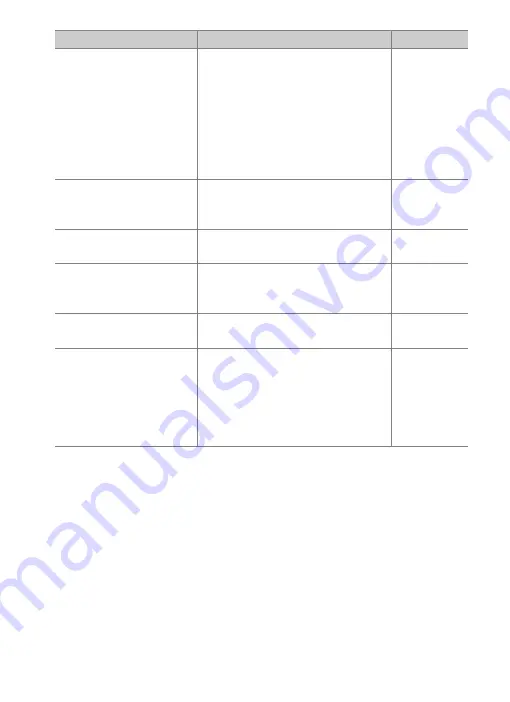
101
Appendices
Tr
o
u
b
le
sh
o
o
tin
g
Camera displays wireless
error.
•
Confirm that host and wireless
LAN adapter are on.
•
Ensure that there are no
obstacles between WT-7 and
wireless LAN adapter.
•
Check settings for host and/or
wireless LAN adapter and adjust
camera settings appropriately.
—
—
Camera displays
“Ethernet cable is not
connected”.
Connect Ethernet cable or select
Wireless LAN
for
Choose
hardware
.
Memory card error
displayed.
Confirm that memory card is
properly inserted.
—
Transfer interrupted
before all photographs
are sent.
Transfer will resume if WT-7 is
turned off and then on again.
USB cable disconnected
during transmission.
Reconnect the USB cable. Do not
turn the camera off.
—
No connection is
established when the
camera URL is entered in
a web browser (http
server connections
only).
Confirm that the browser is not
using a proxy connection.
Problem
Solution
Page




































