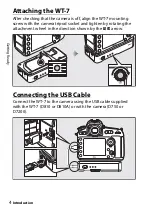17
Transfer, Control, and HTTP
Wi
re
le
ss
Co
n
n
e
c
ti
o
n
s
Wireless Connections
Follow the steps below to connect to a wireless network.
Image transfer
Camera control
HTTP server
Install the Wireless Transmitter Utility
Step 1: Ready the camera and WT-7 (
Step 2: Enable Camera Wireless (
Step 3: Run the connection wizard (
Step 4: Adjust network settings (
Adjust settings for the chosen connection type
Pair the camera and computer
Transfer pictures
(
30)
Control the camera
(
Access the camera
(
A
Wireless LANs
These instructions assume that the computer and wireless LAN access
point are already connected to the network.