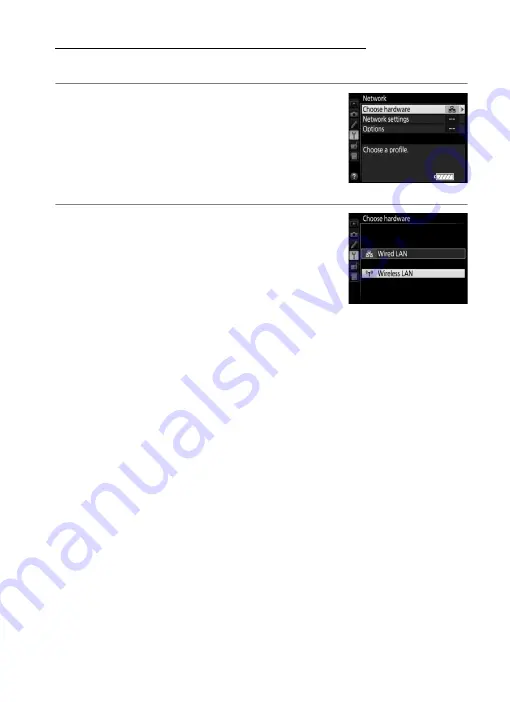
19
Transfer, Control, and HTTP
Wi
re
le
ss
Co
n
n
e
c
ti
o
n
s
Step 2: Enable Camera Wireless
Ready the camera for connection to a wireless network.
1
Select
Choose hardware
.
In the setup menu, select
Network
, then
highlight
Choose hardware
and press
2
.
The menu offers a choice of
Wired LAN
and
Wireless LAN
.
2
Select
Wireless LAN
.
Highlight
Wireless LAN
and press
J
to
select the highlighted option and return
to the network menu.






























