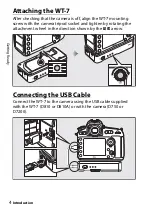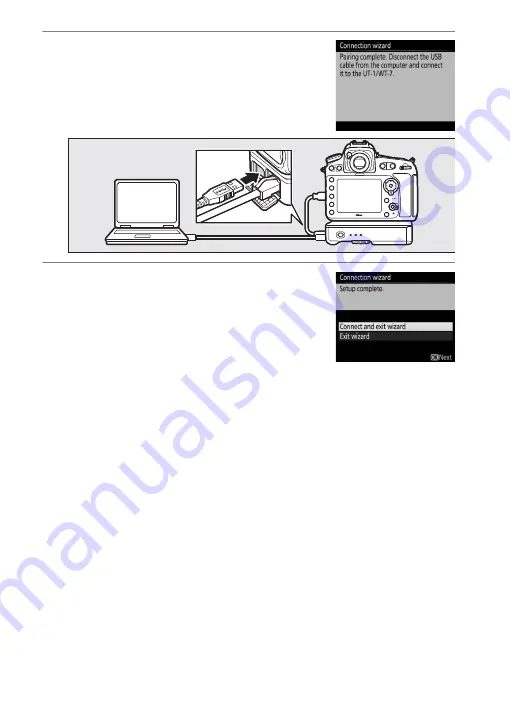
16
Transfer, Control, and HTTP
Ethernet C
o
nnec
tio
n
s
3
Disconnect the camera.
The message at right will be displayed
when pairing is complete. Disconnect the
USB cable from the computer and
reconnect it to the WT-7.
4
Exit the wizard.
Highlight one of the following options
and press
J
.
•
Connect and exit wizard
: Save the new
network profile and connect to the
server.
•
Exit wizard
: Save the new network profile and exit.
Proceed to “Image Transfer” (
35).