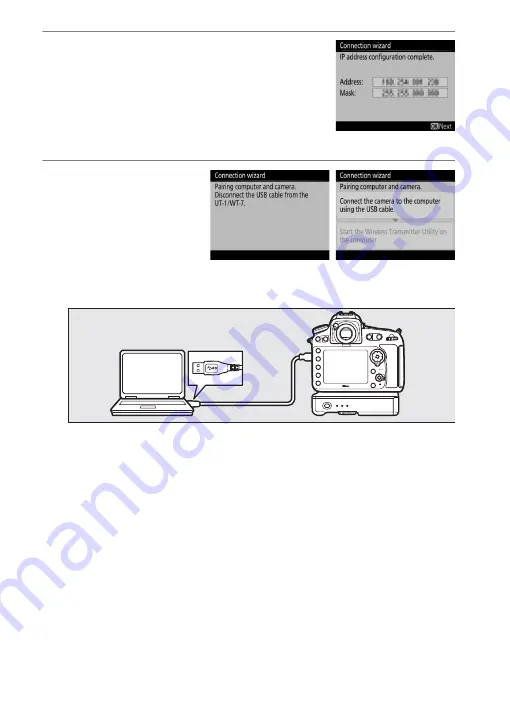
28
Transfer, Control, and HTTP
Wi
re
le
ss
Co
n
n
e
c
ti
o
n
s
3
Confirm the IP address.
The camera IP address will be displayed
as shown at right; press
J
. If
Image
transfer
or
Camera control
is selected,
proceed to Step 4; otherwise, proceed to
Step 6.
4
Connect the
camera to the
computer.
Disconnect the USB
cable from the WT-7
and connect it to the
computer.
















































