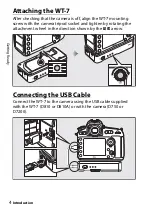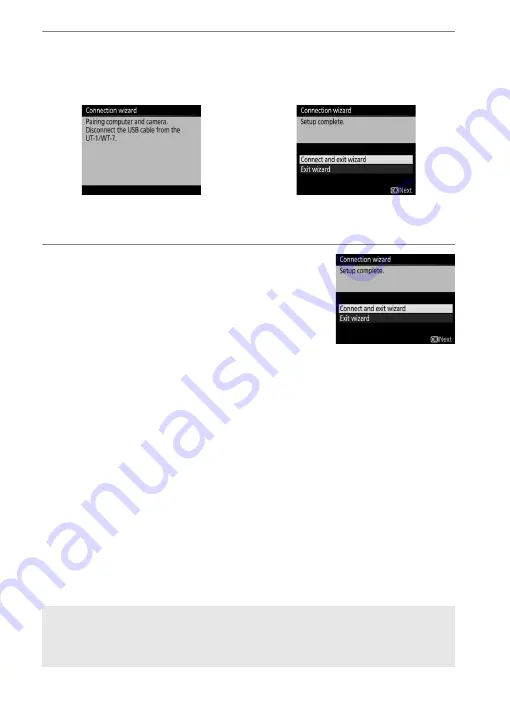
14
Transfer, Control, and HTTP
Ethernet C
o
nnec
tio
n
s
7
Choose your next step.
The IP address will be displayed; press
J
. Your next step
depends on the connection type selected in Step 4 on page 12:
8
Exit the wizard.
Highlight one of the following options
and press
J
.
•
Connect and exit wizard
: Save the new
network profile and connect to the
server.
•
Exit wizard
: Save the new network profile and exit.
Proceed to “HTTP Server” (
38).
If you chose
Image transfer
or
Camera
control
, proceed to page 15.
If you chose
HTTP server
, proceed to Step 8.
A
Routers
Connection to computers on other networks via a router is not
supported.