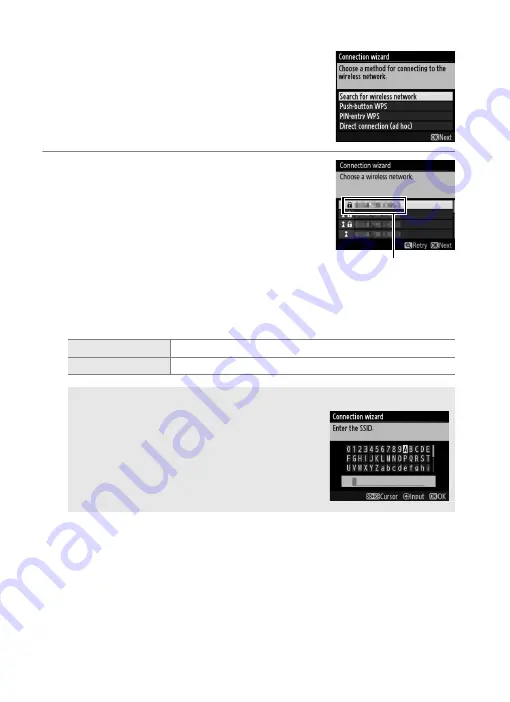
22
Transfer, Control, and HTTP
Wi
re
le
ss
Co
n
n
e
c
ti
o
n
s
❚❚
Search for Wireless Network
Select
Search for wireless network
in Step 6
on page 21 to choose from a list of the
networks (wireless LAN access points)
detected by the camera.
1
Choose a network.
Highlight a network SSID and press
J
(if
the desired network is not displayed,
press
X
to search again). If the selected
network is encrypted (
h
), you will be
prompted to enter the encryption key as
described in Step 2. If the network is not
encrypted, proceed to Step 3.
The network type is indicated by the icons to the left of the ID:
h
Signal encrypted
j
/
i
Infrastructure/ad hoc
A
Hidden SSIDs
Networks with hidden SSIDs are indicated
by blank entries in the network list. If you
select a network with a hidden SSID, you will
be prompted to provide the network name;
enter a name and press
J
to proceed to
Step 2.
SSID






























