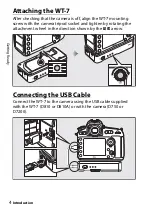viii
FTP
Ethernet Connections ........................................................................ 51
Step 1: Connecting the Hardware .............................................52
Step 2: Configuring the Hardware for
Ethernet Connections ...............................................................53
Step 3: The Connection Wizard ..................................................54
Wireless Connections......................................................................... 57
Step 1: Connecting the Equipment ..........................................58
Step 2: Enable Camera Wireless .................................................59
Step 3: The Connection Wizard ..................................................60
Step 4: Network Settings ..............................................................67
FTP Upload............................................................................................. 70
Menu Guide
Choose Hardware ................................................................................ 75
Network Settings ................................................................................. 76
The Profile List ..................................................................................76
Create Profile.....................................................................................76
Copy to/from Card ..........................................................................77
Deleting Network Profiles ............................................................77
Editing Network Profiles ...............................................................78
Options.................................................................................................... 81
Auto Send...........................................................................................81
Delete After Send ............................................................................81
Send File As........................................................................................81
Overwrite If Same Name ...............................................................82
Protect If Marked for Upload .......................................................82
Send Folder........................................................................................82