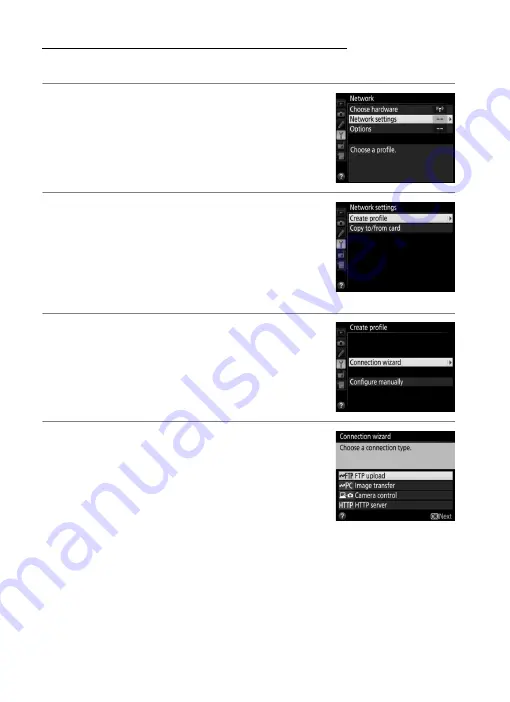
60
FTP
Wi
re
le
ss
Co
n
n
e
c
ti
o
n
s
Step 3: The Connection Wizard
Follow the on-screen instructions to create a network profile.
1
Display network profiles.
In the network menu, highlight
Network
settings
and press
2
to display the profiles
list and other network settings.
2
Select
Create profile
.
Highlight
Create profile
and press
2
. Note
that if the list already contains nine profiles,
you will need to delete an existing profile
using the
O
(
Q
) button before proceeding.
3
Start the connection wizard.
Highlight
Connection wizard
and press
2
to start the connection wizard.
4
Choose
FTP upload
Highlight
FTP upload
and press
J
.






























