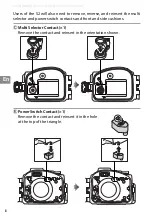19
En
A
Underwater Photography
The best time for underwater photography is when the sun is directly overhead (note that
pictures taken underwater may have a blue cast). Strong light sources may cause refl ections
to appear in pictures; check the monitor before shooting and change the angle if necessary.
While shooting, keep your fi ngers and other objects away from the lens window and avoid
exhaling bubbles into the frame. Place the front cap over the lens window when the camera
is not in use.
A
The AF-assist illuminator
The AF-assist illuminator can not be used while the camera is in the waterproof case.
A
Auto Power Off
If no operations are performed for a set time, the monitor will turn off and the power lamp
will fl ash. If no operations are performed for a set period after the monitor has turned off , the
camera will turn off automatically. See the camera manual for more information.
Summary of Contents for WP-N3
Page 2: ......
Page 3: ...i Jp ウォータープルーフケース WP N3 使用説明書 ...
Page 36: ...26 Jp ニコンプラザ サービスセンターのご案内 ...
Page 37: ...27 Jp ...
Page 39: ...En WP N3 Waterproof Case User s Manual ...
Page 72: ......
Page 73: ...De Unterwassergehäuse WP N3 Benutzerhandbuch ...
Page 106: ......
Page 107: ...Fr Caisson étanche WP N3 Manuel d utilisation ...
Page 140: ......
Page 141: ...Es Carcasa subacuática WP N3 Manual del usuario ...
Page 174: ......
Page 175: ...It Custodia subacquea WP N3 Manuale d uso ...
Page 208: ......
Page 209: ...Sc WP N3防水罩 使用说明书 使用产品前请仔细阅读本使用说明书 保留备用 ...
Page 227: ...9 Sc 前垫 4 取下前垫并以三角形顶端朝上的方向将 它们重新插入 侧垫 5 取下侧垫并以三角形倒置的方向将它们 重新插入 ...
Page 245: ...Tc WP N3 防水罩 使用說明書 ...
Page 261: ...9 Tc 前墊 4 取下前墊並以三角形頂端朝上的方向將它 們重新插入 側墊 5 取下側墊並以三角形倒置的方向將它們重 新插入 ...
Page 278: ......
Page 279: ...Kr WP N3 방수 케이스 사용설명서 ...