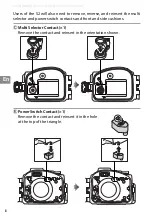14
En
Placing the Camera in the Case
Placing the Camera in the Case
Prepare the camera for underwater photography.
1
Insert the battery and memory card.
Insert a memory card and fully-charged battery.
2
Insert the camera.
Center the camera in the camera guides with
the lens positioned in the lens window.
Camera guides
D
The Camera Strap
To ensure that the camera strap does not get caught in the seal and cause a leak, be sure
to remove the strap before placing the camera in the case.
D
Underwater Flash Units
If you will be using an optional SB-N10 underwater fl ash
unit, raise the camera’s built-in fl ash before placing the
camera in the case, as once placed in the case the fl ash
may fail to pop up on its own.
3
Insert desiccant.
To prevent condensation from forming in-
side the case, insert the supplied silica gel
desiccant between the bottom of the cam-
era and the case. Slide the desiccant to the
front, where it will not interfere with the case
closing. Improper placement could cause the
case to leak.
A
Replacing the Desiccant
Used desiccant loses its capacity to absorb moisture. We recommend replacing the
desiccant each time the case is used (
0
25).
Summary of Contents for WP-N3
Page 2: ......
Page 3: ...i Jp ウォータープルーフケース WP N3 使用説明書 ...
Page 36: ...26 Jp ニコンプラザ サービスセンターのご案内 ...
Page 37: ...27 Jp ...
Page 39: ...En WP N3 Waterproof Case User s Manual ...
Page 72: ......
Page 73: ...De Unterwassergehäuse WP N3 Benutzerhandbuch ...
Page 106: ......
Page 107: ...Fr Caisson étanche WP N3 Manuel d utilisation ...
Page 140: ......
Page 141: ...Es Carcasa subacuática WP N3 Manual del usuario ...
Page 174: ......
Page 175: ...It Custodia subacquea WP N3 Manuale d uso ...
Page 208: ......
Page 209: ...Sc WP N3防水罩 使用说明书 使用产品前请仔细阅读本使用说明书 保留备用 ...
Page 227: ...9 Sc 前垫 4 取下前垫并以三角形顶端朝上的方向将 它们重新插入 侧垫 5 取下侧垫并以三角形倒置的方向将它们 重新插入 ...
Page 245: ...Tc WP N3 防水罩 使用說明書 ...
Page 261: ...9 Tc 前墊 4 取下前墊並以三角形頂端朝上的方向將它 們重新插入 側墊 5 取下側墊並以三角形倒置的方向將它們重 新插入 ...
Page 278: ......
Page 279: ...Kr WP N3 방수 케이스 사용설명서 ...