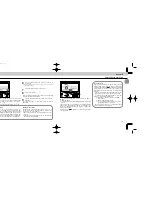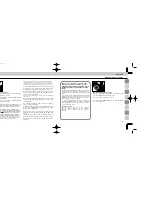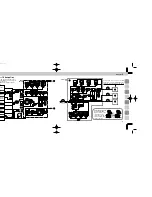Hints and Notes
• Select TTL Auto
H
, Non-TTL Auto
A
or Manual
D
Flash
mode.
• Choose
q
position (flash mode selector).
With the F-601/N6006 and F-601
M
/N6000, you must
select REAR-CURTAIN SYNC FLASH on the camera. This
sync flash then operates regardless of the SB-26’s sync
mode setting, either
W
or
q
position.
With the F5, F90X/N90s, F90-Series/N90 or F70-Series/
N70, although it is possible to select REAR-CURTAIN
SYNC FLASH on the camera, the SB-26’s sync mode set-
ting will override what is set on the camera.
• With the F5, F90X/N90s, F90-Series/N90, F70-Series/N70,
F-601/N6006 or F-601
M
/ N6000 used in programmed auto or
aperture-priority auto exposure mode, the camera automati-
cally controls the shutter speed down to as slow as 30 sec.
• In the following cases Rear-Curtain Sync Flash cannot be
performed:
1) When using Vari-Program or Red-Eye Reduction
Control with an F90X/N90s, F90-Series/N90 or F70-
Series/N70 camera.
2) When performing multiple flash photography with an
F5, F90X/N90s, F90-Series/N90, F70-Series/N70, F4-
Series, F-801/ N8008 or F-801s/ N8008s.
3) When shutter speed dial is set at “T” with an F4-
Series camera.
• Use a tripod to minimize camera shake.
105
104
Rear-Curtain Sync Flash —
For Natural Light Flows
When used with the F5, F90X/N90s, F90-Series/N90,
F70-Series/N70, F4-Series, F-801/ N8008, F-801s/N8008s,
F-601/N6006 and F-601
M
/N6000 camera, the SB-26 lets
you synchronize the flash to the instant before the rear (sec-
ond) curtain begins to close. This turns available light into a
stream of light that follows the moving, flash-illuminated
subject.
Rear-curtain sync flash photography is most effective
with slower shutter speeds. You can slow the shutter down
to 30 sec., depending on the background situation.
Before proceeding:
E
ATTACH SPEEDLIGHT TO CAMERA.
E
TURN ON BOTH SPEEDLIGHT AND CAMERA.
E
USE SHUTTER-PRIORITY AUTO OR MANUAL EXPO-
SURE MODE.
E
USE SINGLE-SERVO AUTOFOCUS (S or A) OR MAN-
UAL FOCUS (M).
Chapter
4
Red-Eye Reduction Control —
For Better Flash Portraits
Light from the camera’s flash reflects off the interior of the
eye through the wide-open pupil and back into the cam-
era’s lens. The result is a portrait with the subject’s eyes
bright red, a phenomenon known as “red-eye” effect.
When used with the F90X/N90s, F90-Series/N90 and
F70-Series/N70 camera, the SB-26’s red-eye reduction
lamp lights for a moment before the flash fires and the pic-
ture is taken.
Red-eye effect can also be affected by the angle at which
light flash on the subject and is reflected back to the lens.
For further details on “red eye,” see page 138.
Before proceeding:
E
ATTACH SPEEDLIGHT TO CAMERA.
E
TURN ON BOTH SPEEDLIGHT AND CAMERA.
E
USE SINGLE-SERVO AUTOFOCUS (S or A) OR MAN-
UAL FOCUS (M).
E
USE SINGLE-FRAME SHOOTING (S) FILM ADVANCE
MODE.
Hints and Notes
• Set Red-Eye Reduction Control on the camera.
Confirm
f
appears in the SB-26’s LCD panel.
• Red-Eye Reduction Control can not be used in Repeating
Flash
G
mode.
• Rear-Curtain Sync Flash cannot be performed.
F5
F-601
M
/N6000
FE2
F90X/N90s
E
F50-Series/N50
FG
F90-Series/N90
E
F-401x/N5005
Nikonos V
F70-Series/N70
E
F-501/N2020
F3-Series
F4-Series
F-301/N2000
F2-Series
F-801/N8008
F-401/N4004
FM2
F-801s/N8008s
F-401s/N4004s
FG-20
F-601/N6006
FA
APPLICABLE NIKON SLR MODELS
F5
E
F-601
M
/N6000
E
FE2
F90X/N90s
E
F50-Series/N50
FG
F90-Series/N90
E
F-401x/N5005
Nikonos V
F70-Series/N70
E
F-501/N2020
F3-Series
F4-Series
E
F-301/N2000
F2-Series
F-801/N8008
E
F-401/N4004
FM2
F-801s/N8008s
E
F-401s/N4004s
FG-20
F-601/N6006
E
FA
APPLICABLE NIKON SLR MODELS
SB-26 (E) 03.1.14 7:16 PM Page 104