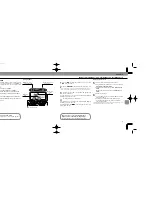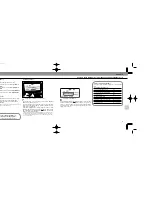67
66
Chapter
3
1
Choose
p
position (flash mode selector). Confirm
H
in the LCD panel.
2
Choose
W
position* (flash sync mode selector).
* Since TTL Auto Flash operation can be performed regardless of the flash sync
mode selector setting, for simplicity, always leave the switch at this position.
3
Set ISO speed of film in use. Usable film speeds are
ISO 25 to ISO 1000.
For instruction, see “Setting ISO Film Speed (Manual
Adjustment),” pages 27 to 28.
4
Set the built-in zoom head position.
For instruction, see “Setting Zoom-Head Position (Manual
Adjustment),” pages 29 to 30.
Shooting indicator bars
/
in the LCD panel move as the
figure input changes.
Setting Up Your Camera
5
Select one of the following exposure modes:
a. Programmed auto (either P
DUAL
, P or P
HI
) to perform
Programmed TTL Auto Flash.
b. Aperture-priority auto (A) to perform
Standard TTL
Flash.
c. Manual exposure mode to perform
Standard TTL
Flash.
6
Perform other settings:
a. For
programmed auto
, set lens to minimum aperture
(highest f-number).
b. For
aperture-priority auto
, set desired aperture.
c. For
manual exposure mode
, set desired shutter
speed* and aperture.
* Camera automatically shifts to the fastest synchronization speed if you choose
a speed that is not within the synchronization range.
Quick reference on the relationship between
usable apertures and flash shooting distance
Use table on page 146 in this instruction manual.
TTL Auto Flash
H
Mode:
For F-501/N2020 and F-301/N2000 Users
Set Up and Practice
You can choose Programmed TTL Auto Flash against
Standard TTL Flash by setting camera to a programmed
auto exposure mode (either P
DUAL
, P or P
HI
). Check charts
on the previous page.
Before proceeding:
E
ATTACH SPEEDLIGHT TO CAMERA.
E
TURN ON BOTH SPEEDLIGHT AND CAMERA.
E
USE SINGLE-SERVO AUTOFOCUS (S) OR MANUAL
FOCUS (M).
E
USE SINGLE-FRAME SHOOTING (S) FILM ADVANCE
MODE.
E
USE FILM WITH A SPEED BETWEEN ISO 25 AND ISO
1000.
E
USE AN AI-S LENS (AF Nikkor, Nikkor lens with built-in
CPU or Series E lens).
To distinguish AI-S lenses from others
Look for an orange mark on the minimum aperture
scale of the lens.
Setting Up SB-26
1
Flash mode selector
at TTL Auto
2
Flash sync mode
selector at NORMAL
3
ISO speed
of film in
use
4
Zoom-head position
7
Aperture
value
SB-26 (E) 03.1.14 7:16 PM Page 66