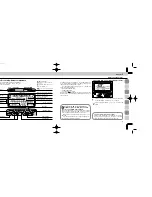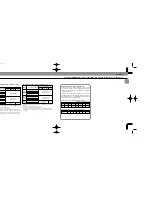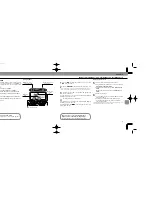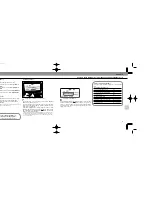47
46
Confirming Settings
9
Look into camera viewfinder, compose and lightly press the shutter release
button.
Use AE-L (Auto Exposure Lock) on the camera to capture exact exposure infor-
mation for your picture composition (except when in manual exposure mode).
Confirm controlled aperture and check that the shutter speed falls between 1/60
sec. and 1/250 sec. With F-801/N8008 or F-801s/N8008s, these also appear in
the camera’s LCD panel.
The aperture in use (shown in the viewfinder) and shooting distance indicator
bars
/
appear in the SB-26’s LCD panel.
F4-Series
F-801/N8008 and F-801s/N8008s
Overexposure warning (back-
ground exposure)
For overexposure alert, HI
appears (together with lens’ mini-
mum aperture for the F-801/
N8008 and F-801s/ N8008s). in
the position that indicates the
camera’s shutter speed.
Chapter
3
TTL Auto Flash
H
Mode:
For F4-Series, F-801/N8008 and F-801s/N8008s Users
Setting Up Your Camera
6
Select one of the following exposure modes:
a. Programmed auto (either P, P
H
, P
H
or P
D
)
b. Shutter-priority auto (S)
c. Aperture-priority auto (A)
d. Manual (M)
7
Select a metering system:
a. Matrix metering system to perform
Matrix Balanced
Fill-Flash.
b. Center-Weighted metering system to perform
Center-Weighted Fill-Flash.
c. With the F-801s/N8008s, Spot metering system to
perform
Spot Fill Flash.
d. Any metering system can be chosen to perform
Standard TTL Flash
.
8
Perform other settings:
a. For
programmed auto
, set lens to minimum aperture
(highest f-number).
b. For
shutter-priority auto
, set lens to minimum aper-
ture (highest f-number), then set desired shutter
speed*.
c. For
aperture-priority auto
, set desired aperture.
d. For
manual exposure mode
, set desired shutter
speed* and aperture.
* Camera automatically shifts to the fastest synchronization speed if you choose
a speed that is not within the synchronization range.
SB-26 (E) 03.1.14 7:16 PM Page 46