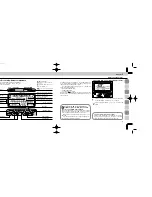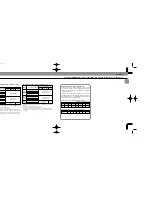27
26
Setting ISO Film Speed (Manual Adjustment)
1
Push
◊
button so a film speed number starts blink-
ing beside the
s
indication in the LCD panel.
2
Press adjustment button
˛
or
Ç
to set the film
speed.
Automatic ISO film speed adjustment: F5,
F90X/N90s, F90-Series/N90, F70-Series/N70,
F4-Series, F-801/N8008, F-801s/ N8008s
No manual adjustment is required with these camera
models, because ISO speed of film in use is automati-
cally set and indicated in the SB-26’s LCD panel.
When a film is not installed in the camera, ISO 100 is
indicated.
If no indication shows in the LCD panel, lightly press
the camera’s shutter release button.
Operation in Repeating
G
Flash Mode
Setting of ISO film speed is not required. The
repeat-
ing flash indicator
appears in the place of the film
speed indicator. For details, see pages 91 to 96.
Chapter
2
Using LCD Panel For Shooting-Distance Computation
Confirming flash shooting distance is an indispensable step
for successful flash photography. The SB-26 can be used to
compute the appropriate distance range.
An appropriate flash shooting distance is determined
using the following variables:
• ISO FILM SPEED IN USE
• APERTURE VALUE
• ZOOM-HEAD POSITION
Indicator bars
/
will appear to show a proper shooting
distance range only after all those variables have been set in
the LCD panel.
Flash sync mode selector
Flash mode selector
u
for Non-TTL Auto Flash expo-
sure control
i
for Manual Flash exposure con-
trol
G
for repeating flash
p
for TTL Auto Flash exposure
control
LCD panel
Flash mode indicator
Film speed/Repeating flash indicator
Flash shooting distance scale
Zoom-head position indicator
Aperture indicator
Exposure compensation indicator
Underexposure indicator
Exposure compensation/
underexposure value
Red-eye reduction control indicator
Light amount indicator
Zoom button
Adjustment buttons
Select button
M button
Illuminator button
Ready-light/open-flash button
Power switch
Note: All LCD (liquid crystal display) figures and marks do
not appear simultaneously, as shown below. They are
shown together for ease of explanation.
Adjustment Functions
Wireless Slave Flash indicator
SB-26 (E) 03.1.14 7:16 PM Page 26