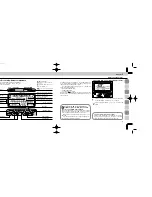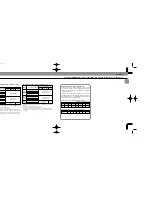5
4
For FA, FE2, FG and Nikonos V Users:
Choosing A Flash Method/Set Up and Practice
......77 — 80
Non-TTL Auto Flash
A
Mode — Shooting
with Varied Lens Apertures
.............................81 — 84
Manual Flash
D
Mode — Manual Light-
Output Control
.................................................85 — 90
Synchronization in Continuous Shooting
........................90
Repeating Flash
G
Mode — For Multiple
Exposure
...........................................................91 — 96
Chapter 4: Flash-Shooting Applications
FP High-Speed Sync Flash — Flash Photography
At Higher Shutter Speeds
.............................98 — 103
Guide number in FP High-Speed Sync Flash
.....102 — 103
Red-Eye Reduction Control — For Better
Flash Portraits
..........................................................104
Rear-Curtain Sync Flash — For Natural
Light Flows
...............................................................105
Flash Exposure Compensation — To Make Flash-
Illuminated Subject Lighter or Darker
........106 — 107
Exposure Compensation with Camera’s Dial —
To Make Background Lighter or Darker
....108 — 109
Open Flash Button
Â
— For Test Firing
................110
Built-In Wide Flash Adapter — For Shorter
Focal-Length Lenses
...............................................111
Zoom-Lock Capability — To Fix Zoom-Head
Position
.........................................................112 — 113
Trouble With Wide Flash Adapter
............................113
AF Assist LED — Autofocus Flash Photography
in Dim Light
..................................................114 — 115
Power Switch Standby (STBY) Position — To
Conserve Energy and
Shorten Recycling Time
..............................116 — 117
Guide Number — To Calculate
a Proper Aperture
....................................................118
Diffusing Light — To Soften Harsh
Shadow
..........................................................119 —123
Bounce Flash Photography
.....................................122
Using a Diffuser
....................................................123
Close-Up Flash Photography in
TTL Auto Flash Mode — To Flash
On A Very Close Subject
.............................124 — 125
Multiple Flash Photography — Using More
Than One Speedlights
.................................126 — 136
Wireless Slave Flash Photography
...............128 — 131
Multiple Flash Photography Using Cord
........131 — 133
System Chart for TTL Multiple Flash
............134 — 135
Accessories for TTL Multiple Flash
..........................136
Chapter 5: Notes on Speedlight
“Red Eye”
.....................................................................138
Flash Sync Mode Selector
W
vs.
q
Position
.....................................................................139
Tips on Speedlight Care
..................................140 — 141
About Batteries
............................................................142
Specifications
..................................................143 — 145
Usable Aperture/Flash Shooting Distance
Ranges In TTL Auto
H
And Non-TTL
A
Flash Modes
.............................................................146
Table Of Contents
FOREWORD
For Effective Use of This Manual
.....................................2
Table of Contents
....................................................4 — 5
Chapter 1: Introducing the SB-26 Autofocus
Speedlight
Nomenclature
...........................................................8 — 9
Main Features/Functions —
SB-26’s Flash Capabilities
..............................10 — 17
Fully Automatic Fill Flash
...................................10 — 13
Automatic Balanced Fill-Flash .............................11
“TTL Multi-Sensor” Automatic Balanced
Fill-Flash With F5, F90X/N90s, F90-Series/N90
and F70-Series/N70.........................................12
FP High-Speed Sync Flash
..................................13 — 14
Rear-Curtain Sync Flash
..............................................15
Red-Eye Reduction Control
...........................................16
Repeating Flash
..........................................................16
SB-26 Feature Comparison: Flash Operations
Available with Your Camera
.....................................17
Chapter 2: Before Flash Shooting
WARNING — TO AVOID INJURY
..................................20
CAUTION — TO PREVENT DAMAGE TO
THE SB-26 SPEEDLIGHT
..........................................20
Getting Started — SB-26 Set-Up
........................20 — 23
Selecting Measurement System,
Meters or Feet
........................................................21
Installing Batteries
............................................21 — 22
Attaching Flash Unit to the Camera
Accessory Shoe
.............................................22 — 23
Checking Battery Power
..............................................23
Adjustment Functions — Using LCD Panel
and Built-in Functions
.....................................24 — 30
Adjusting Flash Head To Horizontal/
Front Position
...............................................24 — 25
Using LCD Panel For Shooting-
Distance Computation
....................................26 — 30
Setting ISO Film Speed
(Manual Adjustment)...............................27 — 28
Setting Aperture Value
(Manual Adjustment)...............................28 — 29
Setting Zoom-Head Position
(Manual Adjustment)...............................29 — 30
Chapter 3: Shooting Practice in Flash Modes
TTL Auto Flash
H
Mode — Fill-Flash with
Automatically Compensated Flash Output
...32 — 80
For F5, F90X/N90s, F90-Series/N90 and
F70-Series/N70 Camera Users:
Choosing A Flash Method/Set Up and Practice
......36 — 41
For F4-Series, F-801/N8008 and F-801s/N8008s
Users:
Choosing A Flash Method/Set Up and Practice
......42 — 49
For F-601/N6006 and F-601
M
/N6000 Users:
Choosing A Flash Method/Set Up and Practice
......50 — 58
For F50-Series/N50 and F-401x/N5005 Users:
Choosing A Flash Method/Set Up and Practice
......59 — 64
For F-501/N2020 and F-301/N2000 Users:
Choosing A Flash Method/Set Up and Practice
......65 — 70
For F-401/N4004 and F-401s/N4004s Users:
Choosing A Flash Method/Set Up and Practice
......71 — 76
SB-26 (E) 03.1.14 7:16 PM Page 4