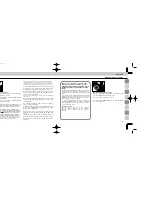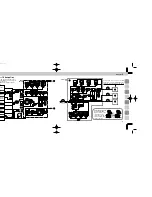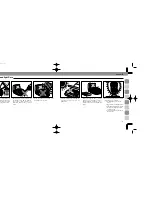131
130
Chapter
4
Multiple Flash Photography
Controlling lighting ratio
• When the master flash unit is set at TTL auto or non-TTL
auto flash mode, you can vary the light output amount of
the master flash unit by changing lens aperture (and aper-
ture value set on the master flash unit).
• To vary the light output amount of the slave flash unit
when it is set at non-TTL auto flash mode, change the
aperture value set on the slave flash unit. Set one-step
smaller value to reduce amount of light output to 1/2; set
one-step larger value to double the amount of light output.
• When the flash unit is set at manual flash mode, vary light
output amount as desired. (Manual light output adjsutment
is possible with the SB-26, SB-25 and SB-24.)
For 1:1 lighting ratio
For your convenience, the following shows how to
set and locate the master and slave flash units for
1:1 lighting ratio.
With a slave flash unit set at non-TTL auto flash
mode:
For 1:1 lighting ratio, read the aperture value
on the master flash unit (same as the aperture set on
the lens), set it on the slave flash unit’s LCD panel
then locate the slave flash unit within the flash
shooting distance range indicated on the LCD panel.
With a slave flash unit set at manual flash mode:
Set any light output amount on the slave flash unit.
For 1:1 lighting ratio, read the aperture value on the
master flash unit (same as the aperture set on the
lens), set it on the slave flash unit’s LCD panel then
locate the slave flash unit at the flash shooting dis-
tance indicated on the LCD panel.
Precaution for Rear-Curtain Sync Flash
Rear-Curtain Sync Flash can be performed in multi-
ple flash photography only with the F-601/N6006
and F-601
M
/N6000 cameras.
Rear-Curtain Sync Flash cannot be performed in
multiple flash shooting with F5, F90X/N90s, F90-
Series/N90, F70-Series/N70, F4-Series, F-801/
N8008 and F-801s/N8008s cameras.
Depending on which terminals are used to connect flash
units, TTL multiple flash photography or manual multiple
flash photography will be performed.
In TTL multiple flash photography, the camera controls
flash exposure of all flash units connected (pages 134 to
135); in manual multiple flash photography, each flash unit
is set to manual flash mode.
Test firing
Test firing is recommended. Making sure the Wireless
Slave Flash selector of the slave flash unit set at "D"
or"S", press the open-flash button on the master flash
unit for test firing. If the slave flash unit does not fire,
adjust the direction of the slave unit's Wireless Slave
Flash sensor. Or use a reflector so that the slave unit's
Wireless Slave Flash sensor catches the light from the
master unit.
Bracketing your exposure
If possible, take additional shots with different
lighting ratios and or flash units' locations.
Multiple Flash Photography Using Cords
Speedlights for TTL multiple flash photography
Master
Slave
SB-27, SB-26, SB-25, SB-24, SB-23, SB-22, SB-21B,
SB-20, SB-18, SB-16B, SB-15, SB-14, SB-11 or SB-140
SB-27, SB-26, SB-25, SB-24, SB-22, SB-21B,
SB-20, SB-18, SB-17, SB-16A, SB-16B, SB-15,
SB-14, SB-11 and/or SB-140
SB-26 (E) 03.1.14 7:16 PM Page 130