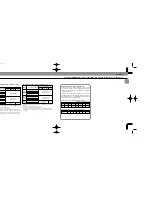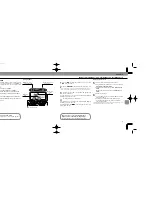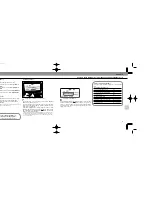57
56
Exposure mode/LCD panel/Viewfinder
Cause
Troubleshooting
F-601/N6006 and F-601
M
/N6000 warning indications
Programmed
auto
F
EE
blinks.
Lens not set at
smallest aperture.
Shutter locks.
Set lens to the smallest aperture.
“+” value appears in electronic
analog display (F-601/N6006).
“HI” appears in shutter speed
position (F-601
M
/N6000).
Background may
be overexposed.
Use a lower ISO film, or add a neutral
density filter or circular polarizer.
“–” value appears in electronic
analog display (F-601/N6006).
Background may
be underex-
posed.
If necessary, switch to slow sync to obtain
shower shutter speed or switch to shutter-
priority auto exposure mode to select
slower shutter speed.
Shutter-priority
auto
F
EE
blinks.
Lens not set at
smallest aperture.
Shutter locks.
Set lens to the smallest aperture.
Lens maximum aperture appears
with electronic analog display.
Background may
be underex-
posed.
If necessary, select slower shutter speed.
“+” value appears in electronic
analog display.
“HI” appears in shutter speed
position (F-601
M
/N6000).
Background may
be overexposed.
If necessary, select faster shutter speed.
Chapter
3
TTL Auto Flash
H
Mode:
For F-601/N6006 and F-601
M
/N6000 Users
Firing Flash
13
Fully depress shutter release button to fire flash.
14
Recheck ready-light to see if it is blinking.
If ready-light blinks for a few seconds after shooting, the
flash has fired at its maximum output but the light may have
been insufficient.
Next, reconfirm shooting distance and, if necessary, move
closer to the subject or select a wider aperture (in aperture-
priority auto or manual exposure mode) to compensate
underexposure.
12
Confirm ready-light has come on and subject is in
focus.
Confirm ready-light is on in the camera’s viewfinder
g
or on
the SB-26
Â
.
Check whether subject is in focus by using the in-focus
indicator
!
in the camera’s viewfinder.
SB-26 (E) 03.1.14 7:16 PM Page 56