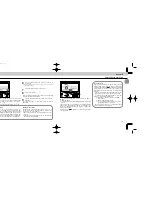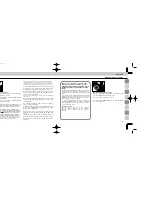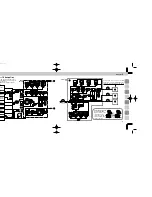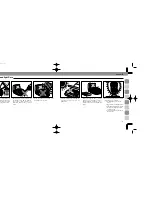129
128
Chapter
4
Wireless Slave Flash Photography
When used as a slave flash unit, the SB-26 will fire when its
Wireless Slave Flash sensor catches light from the master
flash unit.
For Wireless Slave Flash photography, the SB-26’s
Wireless Slave Flash selector provides two positions—“D”
("delay" mode) and "S" ("simultaneous" mode).
In "delay" mode, the SB-26 used as a slave flash unit will
fire a moment after the master flash unit fires, without
affecting the master flash unit’s flash exposure control.
In "simultaneous" mode, the SB-26 as a slave unit will fire
at the same time as the main flash unit fires. When perfom-
ing Wireless Slave Flash to eliminate harsh shadows in TTL-
auto or non-TTL auto flash mode, the master flash unit's
flash exposure control may be affected by the light from the
slave flash unit, resulting in underexposed subject. (See
photos at right.)
When the Wireless Slave Flash selector set at "D" or "S",
U
appears in the LCD panel.
S D OFF
SB-26
S D OFF
SB-26
Settings on flash units and camera
• Set the SB-26's wiresless slave flash selector to "D" or
"S". If two or more SB-26 units are used—one as a master
unit, the other as slave unit(s) or all as slave units—
set the
Wireless Slave Flash selector on all units to the same
setting.
With the Wireless Slave Flash selector set at
"OFF", the SB-26 as a slave flash unit does not fire when
the Wireless Slave Flash sensor catches the light.
• Set the flash mode selector of the master flash unit to TTL
auto, non-TTL auto or manual, as you like. Do not set FP
High-Speed sync when the SB-26 or SB-25 is used as a
master flash unit.
• Set the flash mode selector of SB-26 used as a slave flash
unit to non-TTL auto or manual. TTL auto flash is not suit-
able.
• Set the camera's exposure mode to Aperture-Priority Auto
or Manual exposure mode and set the desired aperture on
the lens.
• Locate the master flash unit within the flash shooting dis-
tance range (for TTL auto or non-TTL auto flash mode) or
at the flash shooting distance (for manual flash mode). If
camera/Speedlight combination does not offer automatic
aperture adjust ment on the Speedlight, you must first set
the aperture value (same as set on the lens) on the
Speedlight.
• For "delay mode", set the camera's shutter speed one-
step slower than the camera's synchronization speed.
(When using the F5, F90X/N90s, F70-Series/N70 or F4-
Series camera and the SB-26 as a master flash unit, this is
not necessary because the shutter speed is automatically
switched.)
• When using the F5, F90-Series/N90 or F70-Series/N70
cameras, note the following:
with the SB-26 as a master flash unit set at TTL auto
flash mode,
Monitor Preflashes will be automatically can-
celled when the multiple flash selector set at "D" or "S".
With the SB-25 as a master flash unit set at TTL auto
flash mode,
avoid Monitor Preflashes by upward tilting or
rotating the flash head. If you should not do so, Monitor
Preflashes will cause the slave flash unit to fire before
shutter release.
• With the Wireless Slave Flash selector set at "D" or "S",
the STBY position does not automatically turn off the
SB-26.
• For rear-curtain sync, set the Wireless Slave Flash selector
on master and slave flash units to "S".
• In "delay" mode, rear-curtain sync is not recommended.
• Make sure that the slave flash unit is disconnected from
camera body or connected camera power is off.
For Speedlights without Wireless Slave Flash function
Use the TTL multiple flash terminal or sync/multiple
flash terminal on the SB-26 (used as a slave flash unit)
to connect a Speedlight without Wireless Slave Flash
function via a sync cord SC-18/SC-19 or SC-11/SC-15.
The connected Speedlight(s) will fire at the same time
the SB-26 (slave flash unit) fires.
Multiple Flash Photography
SB-26 (E) 03.1.14 7:16 PM Page 128