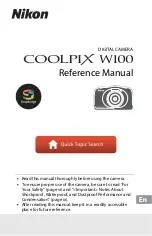xiv
Getting Started....................................................................................................................... 9
How to Attach the Camera Strap .................................................................................................... 10
Inserting the Battery and Memory Card....................................................................................... 11
Removing the Battery or Memory Card ...................................................................................................... 12
Memory Cards and Internal Memory............................................................................................................ 12
Charging the Battery ........................................................................................................................... 13
Camera Setup......................................................................................................................................... 15
Basic Shooting and Playback Operations ................................................................... 18
Shooting Images................................................................................................................................... 19
Playing Back Images ............................................................................................................................ 21
Deleting Images .................................................................................................................................... 22
Selecting Which Images You Want to Delete ......................................................................................... 23
Restricting Image Deletion (Image Lock)................................................................................................... 24
Connecting to a Smart Device (SnapBridge)............................................................. 25
Installing the SnapBridge App......................................................................................................... 26
Connecting the Camera and a Smart Device ............................................................................. 27
Disabling or Enabling the Wireless Connection .................................................................................... 30
Image Upload and Remote Photography.................................................................................... 31
Image Upload.............................................................................................................................................................. 31
Remote Photography............................................................................................................................................. 32
If a Dialog Related to Wi-Fi Connections Is Displayed in iOS......................................................... 32
If Images Cannot Be Uploaded Successfully ............................................................................................ 33