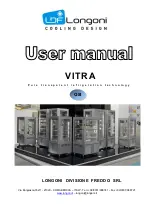NK
ClearNav
Manual
•
Version
0.5
•
July
3,
2008
Page
30
of
86
support
multiple
attributes
for
each
waypoint.
Description:
http://data.naviter.si/docs/cup_format.pdf
Example
File:
http://soaringweb.org/TP/Albert_lea/albert7c.cup
2.3.2
Airspace
Files
The
ClearNav
supports
Special
Use
Airspace
Files
in
the
formats
listed
below.
There
is
no
advantage
to
either
of
the
formats.
They
should
both
work
equally
well
in
the
ClearNav.
When
transferring
airspace
files
to
the
ClearNav,
put
the
desired
airspace
files
into
the
“Map
Data”
/
“SUAs”
directory
on
the
USB
Flash
Drive
or
SD
memory
card.
The
files
will
be
pulled
into
the
ClearNav
upon
start
‐
up.
2.3.2.1
Tim
Newport
Peace
(.sua)
files
This
format
is
used
by
Glide
Navigator
II.
Description:
http://soaringweb.org/TP/sua.html
Example
File:
http://soaringweb.org/TP/Albert_lea/albert7d.sua
2.3.2.2
OpenAir
(.txt)
files
Description:
http://www.winpilot.com/UsersGuide/UserAirspace.asp
Example
File:
http://soaringweb.org/TP/Albert_lea/albert7d.txt
2.3.3
Worldwide
Soaring
Turnpoint
Exchange
The
Worldwide
Soaring
Turnpoint
Exchange
is
a
fantastic
site
that
was
created
by
and
is
maintained
by
John
Leibacher.
It
is
so
important
to
soaring
pilots
around
the
world
that
it
is
hosted
on
3
different
web
servers
–
which
are
all
identical
copies
of
each
other.
If
one
site
doesn’t
work
for
you,
try
one
of
the
others.
They
can
be
accessed
here:
•
http://soaringweb.org/
•
http://soaring.xinqu.net/JL/
•
http://soaring.gahsys.com/
2.3.3.1
Downloading
.stx
Waypoint
Files
from
the
Worldwide
Soaring
Turnpoint
Exchange
To
download
.stx
waypoint
files
for
your
soaring
site,
or
an
upcoming
soaring
contest
site,
follow
the
directions
below.
1.
Go
to
the
Worldwide
Soaring
Turnpoint
Exchange
using
one
of
the
3
links
above.
http://soaringweb.org
is
the
main
site.
Note
that
there
is
no
“www”
in
the
link.
2.
Click
on
the
“Turnpoint
Exchange”
link
found
under
the
“Worldwide”
heading.
3.
Click
on
the
desired
continent
link
near
the
top
of
the
page
–
such
as
North
America.
4.
Scroll
down
to
the
desired
country
and
state
or
region
and
click
on
the
link
to
the
desired
soaring
site.
For
sites
in
the
USA
you
can
dig
down
to
the
particular
site
in
several
steps.
First
click
on
the
Summary of Contents for ClearNav
Page 1: ...NK ClearNav Manual Version 0 5 July 3 2008 Page 1 of 86...
Page 2: ...NK ClearNav Manual Version 0 5 July 3 2008 Page 2 of 86...
Page 14: ...NK ClearNav Manual Version 0 5 July 3 2008 Page 14 of 86...
Page 22: ...NK ClearNav Manual Version 0 5 July 3 2008 Page 22 of 86...
Page 78: ...NK ClearNav Manual Version 0 5 July 3 2008 Page 78 of 86...
Page 86: ...NK ClearNav Manual Version 0 5 July 3 2008 Page 86 of 86...