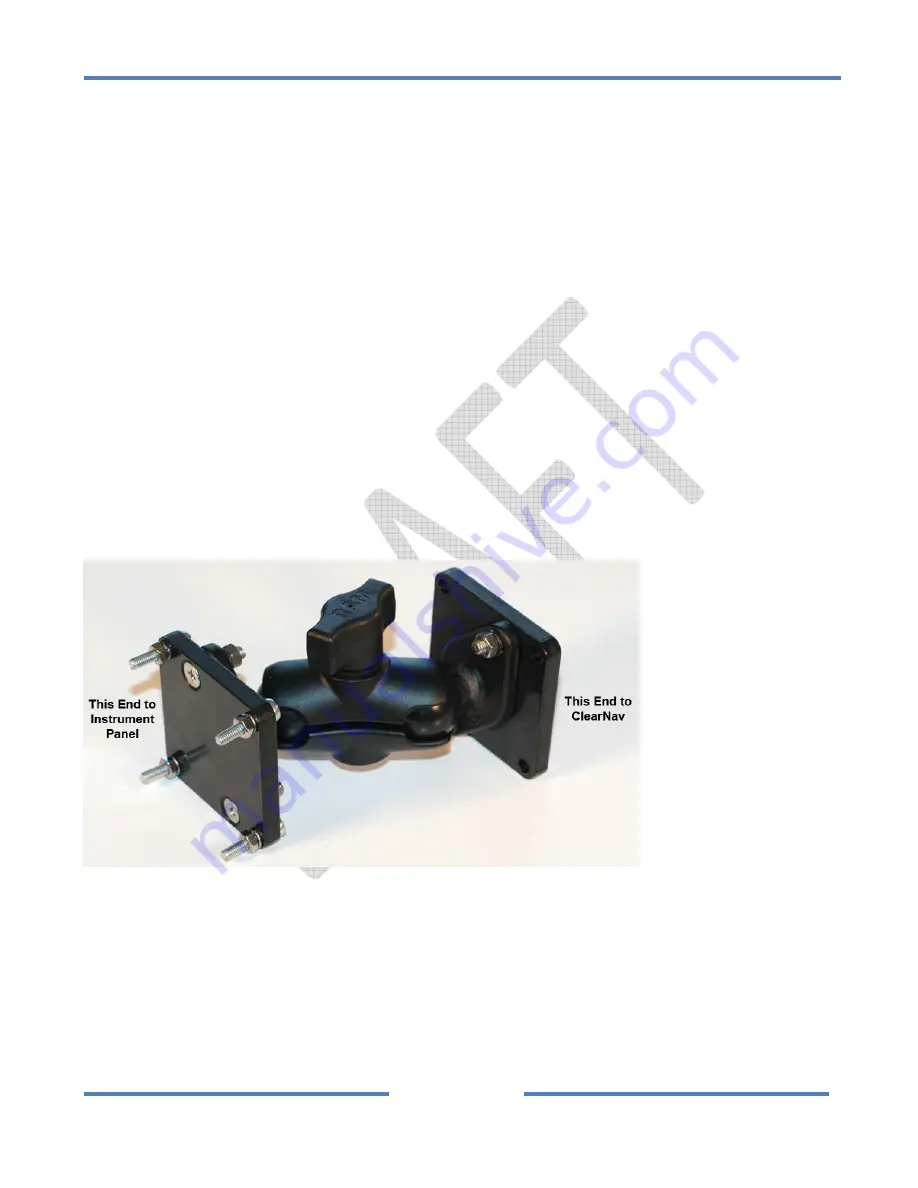
NK
ClearNav
Manual
•
Version
0.5
•
July
3,
2008
Page
21
of
86
problem
because
a
USB
Flash
Drive
can
be
used
for
transferring
files
through
the
panel
mounted
CAN/USB
Extension
cable.
2.1.6
RAM
Mount
Kit
In
some
gliders
it
is
preferable
to
mount
the
display
on
a
mounting
arm
that
is
attached
to
the
instrument
panel.
This
is
the
case
when
there
is
not
enough
room
in
the
panel
to
mount
the
unit
on
the
panel.
When
mounted
on
a
mounting
arm,
the
unit
takes
‐
up
less
panel
real
estate.
It
is
sometimes
acceptable
to
partially
block
some
instruments.
Most
customers
will
find
that
mounting
the
ClearNav
directly
on
the
instrument
panel
makes
for
a
cleaner
and
classier
installation
than
the
RAM
arm
option,
but
those
that
prefer
the
RAM
arm
option
will
find
that
it
is
a
rugged
and
reliable
option.
The
optional
2
foot
DB15
Extension
cable
is
highly
recommended
for
a
neat
installation.
The
Nexus
Wiring
Board
is
normally
mounted
behind
the
instrument
panel
with
the
DB15
Extension
cable
running
from
the
ClearNav
Display
to
the
Nexus
Wiring
Board.
The
kit
includes:
•
Short
RAM
"B"
size
arm
with
1"
balls
and
metal
bases
•
Panel
reinforcement
plate
and
mounting
hardware
•
Mounting
adapter
for
attaching
the
RAM
arm
to
the
ClearNav
Summary of Contents for ClearNav
Page 1: ...NK ClearNav Manual Version 0 5 July 3 2008 Page 1 of 86...
Page 2: ...NK ClearNav Manual Version 0 5 July 3 2008 Page 2 of 86...
Page 14: ...NK ClearNav Manual Version 0 5 July 3 2008 Page 14 of 86...
Page 22: ...NK ClearNav Manual Version 0 5 July 3 2008 Page 22 of 86...
Page 78: ...NK ClearNav Manual Version 0 5 July 3 2008 Page 78 of 86...
Page 86: ...NK ClearNav Manual Version 0 5 July 3 2008 Page 86 of 86...





































