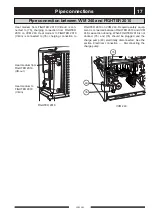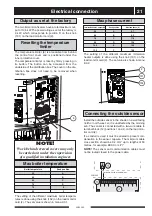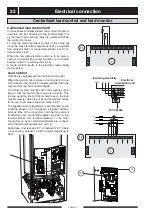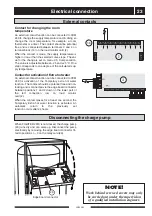Control
27
VVM 240
Changing a parameter (value):
■
Access the required menu.
■
Press the enter button, the numerical value starts to
flash
■
Increase or decrease using the plus/minus button.
■
Confirm by pressing the enter button.
■
Menu 1.0 is automatically displayed again 30 min
utes after pressing the last button.
Example
Changing the Menu type, menu 8.1.1.
■
The starting point is menu 1.0.
■
Press the plus or minus button several times until
menu 8.0 is shown.
■
Press the enter button to move to menu 8.1.0.
■
Press the enter button to move to menu 8.1.1.
■
Press the enter button to allow the value to be
changed.
■
The value now starts to flash. Change the value by
pressing the plus or minus button.
■
Confirm the selected value by pressing the enter
button, the value will then stop flashing.
■
Press the minus button to move to menu 8.1.5.
■
Press the enter button to return to menu 8.1.0.
■
Press the plus button 3 times to move to menu 8.4.
■
Press the enter button to return to menu 8.0.
■
Press the plus or minus button several times to move
to menu 1.0.
Changing parameters
8.1.0
Display settings
8.2.0
Operating mode
8.3.0
Current limiter
8.5
Return 8.0
8.0
Other Adjustments
↵
8.2.1
Summertemp.
8.2.2
Wintertemp
8.2.3
Return 8.2.0
↵
↵
8.1.1
Menu Type
8.1.2
Language
8.1.3
Display Contrast
8.1.4
Light Intensity
8.1.5
Return 8.1.0
↵
↵
8.3.1
Fuse size
8.3.2
Max. elec add on
8.3.3
Current Phase 1
8.3.4
Current Phase 2
8.3.5
Current Phase 3
8.3.6
Factor
8.3.7
Return 8.3.0
↵
↵
↵