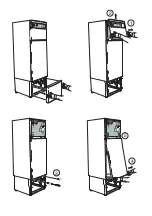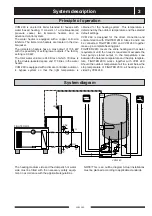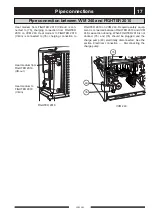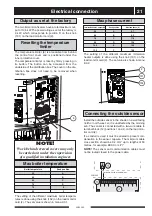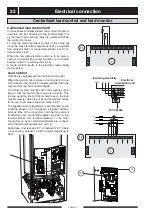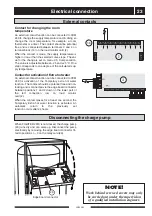Actions with operating disturbances
13
VVM 240
■
Shut down VVM 240 by turning the switch (8) to
“
0
”.
■
Remove the lower front cover.
■
Loosen the air screw with a screwdriver. Hold a
cloth around the screwdriver blade as a certain
amount of hot water may run out.
■
Insert a screwdriver and turn the pump rotor.
■
Screw in the venting screw.
■
Start VVM 240 and check whether the circulation
pump runs.
It is usually easier to start the circulation pump with
VVM 240 running, switch (8) set to “
1
”. If helping the
circulation pump to start is performed with VVM 240
running, be prepared for the screwdriver to jerk when
the pump starts.
Helping the circulation pump
to start
The MCB (7) is accessible behind the upper front
access panel and is located to the right of the panel.
Normal mode of the MCB is
1
(up).
Resetting the miniature circuit
breakers
Luftningsskruv
16
LEK
GR
UND
F
O
S
T
ype
UPS
25 - 60
130
P/N:59526447
230V
-
HEJSAN
PC;0017NIB
DK
50Hz
IP 44
TF 110
Class H
Max.
10bar
2.5uF
45
0.20
65
0.30
90
0.40
1m(A)
P,(W)
The temperature limiter (6) is accessible from behind
the centre front cover and is positioned under the
inner protective cover.
The temperature limiter is reset by firmly pressing in
its button. The button can be accessed from the
underside of the distribution box. The cover on the dis-
tribution box does not need to be removed when
resetting.
Resetting the temperature
limiter
6
Venting screw