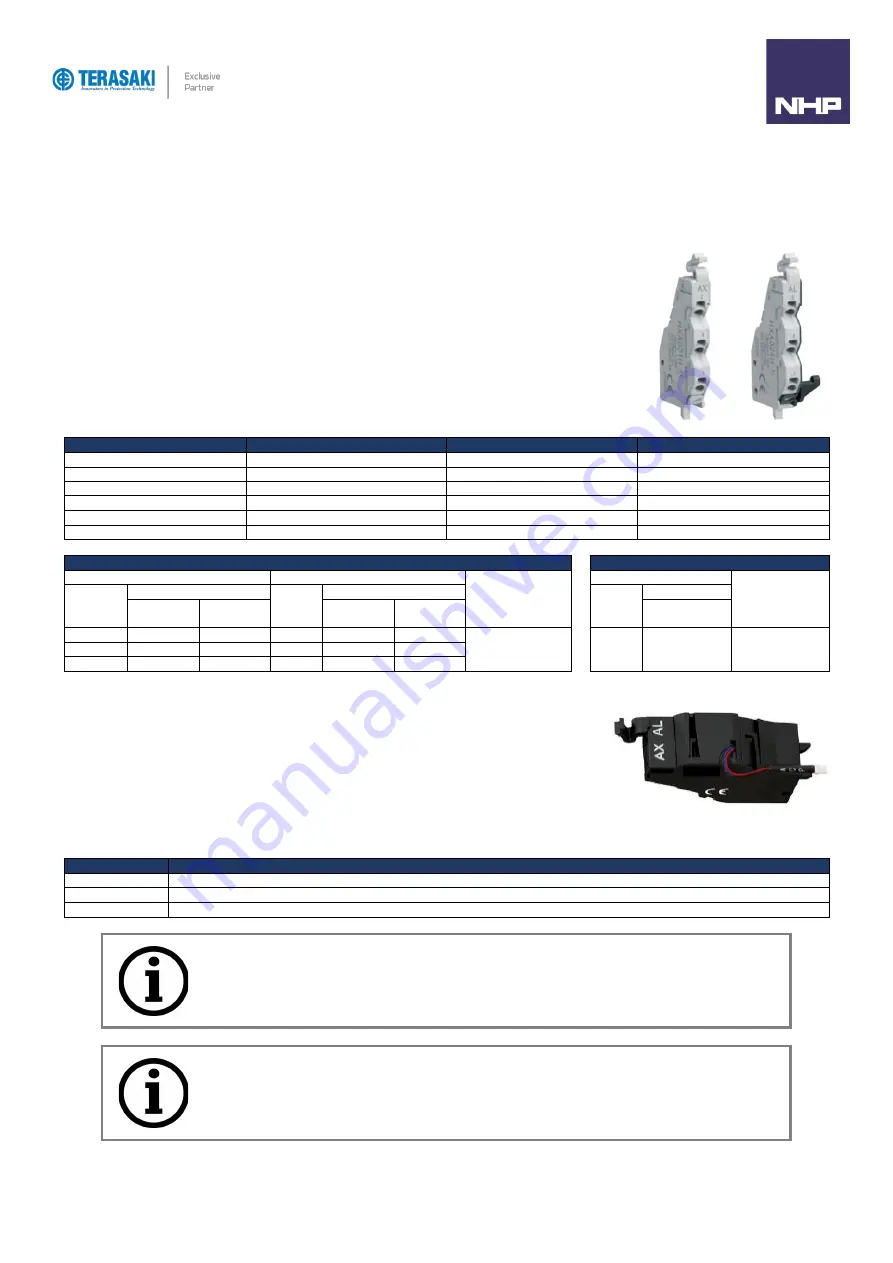
14
TemBreak
PRO
P_SE-UM-001-EN
– V1.2.0
Internal Accessories
Internal accessories include Auxiliary and Alarm contacts, Shunt Trip and Undervoltage Trip (UVT) modules, which may be installed under the front cover of
the MCCB in various combinations to provide additional functionality and connection with external control circuits.
Auxiliary & Alarm Switches
Auxiliary Contact
An auxiliary contact can be installed to indicate whether an MCCB is Open (both OFF and Tripped positions) or
Closed (ON). Auxiliary contacts come in either general purpose or micro-switch type, with some combinations pre-
wired or with terminals. Each contact type is provided as a single change-over switching arrangement (1x C/O).
Alarm Contact
An alarm contact can be installed to indicate whether an MCCB is in the Tripped or Not Tripped position (ON, OFF).
Alarm contacts come in either general purpose or micro-switch type, with some combinations pre-wired or with
terminals. Each contact type is provided as a single change-over switching arrangement (1x C/O).
Part Number
Description
Contact Type
Connection Type
T2AX00LML3SWA
Auxiliary
General purpose
Pre-wired
T2AX00LML3STA
Auxiliary
General purpose
Terminal
T2AX00LML3RWA
Auxiliary
Micro-switch
Pre-wired
T2AL00LML3SWA
Alarm; left side only
General purpose
Pre-wired
T2AL00LML3STA
Alarm; left side only
General purpose
Terminal
T2AL00LML3RWA
Alarm; left side only
Micro-switch
Pre-wired
General purpose contact
Micro-switch contact
AC (V)
DC (V)
Minimum Load
DC (V)
Minimum Load
Volts (V)
Amperes (A)
Volts
(V)
Amperes (A)
Volts
(V)
Amperes (A)
Resistive
Load
Inductive
Load
Resistive
Load
Inductive
Load
Resistive
Load
480
─
─
250
─
─
100 mA @ 15 Vdc
30
0.1
1 mA @ 5 Vdc
250
3
2
125
0.4
0.05
125
3
2
30
3
2
SMART Auxiliary AX / AL Status Indicator
The SMART auxiliary is dedicated to TemBreak
PRO
SMART MCCB range. It allows the SMART OCR to
log and count the number of opening / closing cycles, counting the number of electromechanical fault trips
and indicate the actual mechanical OPEN CLOSED TRIP status of the breaker’s main contacts. The
auxiliar
y mounts inside the MCCB and is connected to the MCCBs OCR via the “ACP” connector socket
inside the MCCB, which is under the MCCBs accessory cover. It takes the position of 1 Aux and 1 Alarm on
the left-hand side of the MCCB.
The SMART contact blocks are available in three versions:
Part Number
Description
TPSS00MXLSW
Auxiliary contact SMART AX / AL, standard type use for applications 125
–
250 Vac
TPSS00MXLRW
Auxiliary contact SMART AX / AL, micro-current type use for applications 125 Vac / 24 - 30 Vdc (e.g. PLC applications)
TPSS00NA
AX / AL SMART MCCB Cycle Counter
Notice
: The TPSS00MXLSW and TPSS00MXLRW types include voltage free switching contacts AX and AL.
These contacts are provided with pre-wired wired contacts.
Notice
: It is recommended to use 24 Vdc backup supply to the MCCB to ensure the SMART AUX continues to
operate in the event of upstream power failure.
Summary of Contents for Terasaki TemBreak PRO P SE Series
Page 106: ...106 TemBreak PRO P_SE UM 001 EN V1 2 0 Annex A Dimensions P160 Dimensions...
Page 107: ...Annex A Dimensions 107 TemBreak PRO P_SE UM 001 EN V1 2 0 P250 Dimensions...
Page 108: ...Annex A Dimensions 108 TemBreak PRO P_SE UM 001 EN V1 2 0 P400 Dimensions...
Page 109: ...Annex A Dimensions 109 TemBreak PRO P_SE UM 001 EN V1 2 0 P630 Dimensions...
Page 111: ...111 TemBreak PRO P_SE UM 001 EN V1 2 0 Annex C I2t Let Through Curves P160_SE...
Page 112: ...Annex C I2t Let Through Curves 112 TemBreak PRO P_SE UM 001 EN V1 2 0 P250_SE...
Page 113: ...Annex C I2t Let Through Curves 113 TemBreak PRO P_SE UM 001 EN V1 2 0 P400_SE...
Page 114: ...Annex C I2t Let Through Curves 114 TemBreak PRO P_SE UM 001 EN V1 2 0 P630_SE...
Page 115: ...115 TemBreak PRO P_SE UM 001 EN V1 2 0 Annex D Peak Let Through Curves P160_SE...
Page 116: ...116 TemBreak PRO P_SE UM 001 EN V1 2 0 P250_SE...
Page 117: ...117 TemBreak PRO P_SE UM 001 EN V1 2 0 P400_SE...
Page 118: ...118 TemBreak PRO P_SE UM 001 EN V1 2 0 P630_SE...
Page 121: ...121 TemBreak PRO P_SE UM 001 EN V1 2 0 This page is intentionally left blank...











































