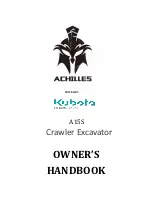3 - CONTROLS AND INSTRUMENTS
(4) UP/DOWN radio seek buttons
To automatically select a radio station, momentarily press
the up tune seek button
(A)
or down tune seek button
(B)
.
SMIL17MEX2806AA
6
(5) Pre-set memory buttons
1. Pre-set memory button 1, DISP ID3 v2 display
2. Pre-set memory button 2
3. Pre-set memory button 3, RPT Repeat play selector
4. Pre-set memory button 4, RDM Random play selector
5. Pre-set memory button 5, D- Directory down
6. Pre-set memory button 6, D+ Directory up
Pressing these buttons
(A)
shortly will recall your favorite
pre-set radio stations.
To store your favorite stations into any of the 6 pre-set
memories in each band (AM/FM), use the following
procedure :
A. Turn the radio ON and select the desired band.
B. Select the first station to be pre-set using the auto-
matic seek tuning control button.
C. Press the chosen pre-set button to store your selected
station into and continue to hold it in for more
2 s
. The
beep sound will be momentarily heard and the pre-set
number will appear on the LCD screen indicating that
the station is now set into that pre-set memory position
and can be recalled at any time, by pressing that pre-
set button.
SMIL17MEX2806AA
7
3-36
Summary of Contents for E26C
Page 56: ...2 SAFETY INFORMATION 2 36 ...
Page 68: ...3 CONTROLS AND INSTRUMENTS Footrest SMIL19MEX0775BA 17 3 12 ...
Page 106: ...3 CONTROLS AND INSTRUMENTS 3 50 ...
Page 142: ...5 TRANSPORT OPERATIONS 5 8 ...
Page 218: ...6 MAINTENANCE 6 76 ...
Page 222: ...7 TROUBLESHOOTING 7 4 ...