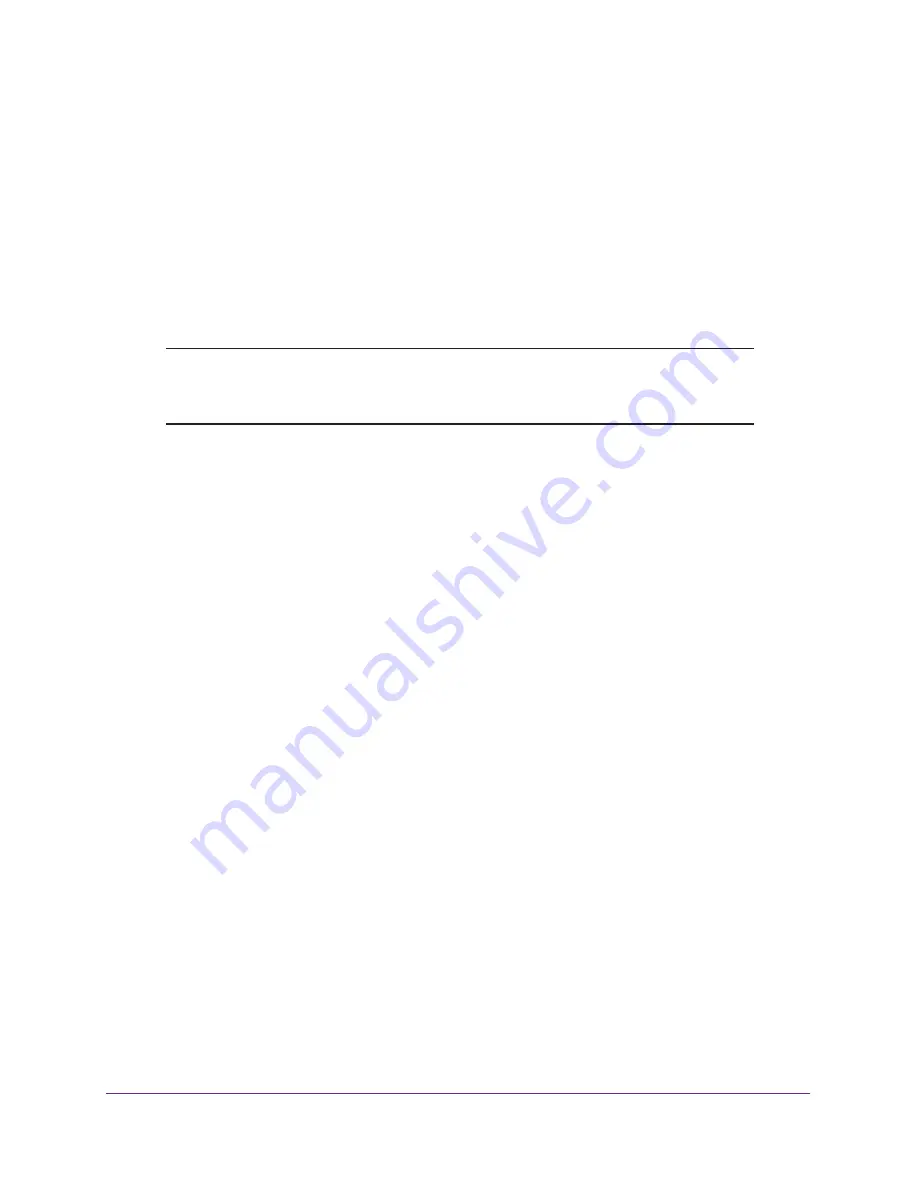
Manage the Extender Network and Security Settings
61
N600 WiFi Range Extender
Set the Operating Mode to FastLane Technology
The normal operating mode of the extender (also referred to as
Internet Surfing
mode) is to
allow devices on both 2.4 and 5 GHz bands to connect at the same time. This mode extends
both WiFi bands at the same time, but reduces the WiFi performance.
FastLane Technology offers maximum WiFi performance. It provides high-speed WiFi with a
dedicated band connecting the extender and the WiFi device, and a second band connecting
the extender and the WiFi router. FastLane Technology is ideal for HD gaming and HD video
streaming.
Note:
If all your devices and your WiFi router support only the 2.4 GHz
band, or all your devices and your WiFi router support only the 5 GHz
band, do not enable FastLane Technology.
When you enable FastLane Technology, you have two options:
•
Use the 2.4 GHz band to connect the extender to the WiFi devices and use the 5 GHz
band to connect the extender to the WiFi router. Use this mode if your WiFi router
supports the 5
GHz
band but the devices that you want to use for gaming and streaming
support the 2.4 GHz band.
•
Use the 5 GHz band to connect the extender to the WiFi devices and use the 2.4 GHz
band to connect the extender to the WiFi router. Use this mode if the devices that you
want to use for gaming and streaming support the 5 GHz band but your WiFi router
supports the 2.4
GHz
band.
To enable FastLane Technology:
1.
On your computer, launch an Internet browser such as Mozilla Firefox or Microsoft
Internet Explorer.
2.
In the address field of your browser, enter
www.mywifiext.net
.
You are prompted to enter a user name and password.
3.
Type
admin
for the user name and type your password.
If you have not yet personalized your password, type
password
for the password.






























