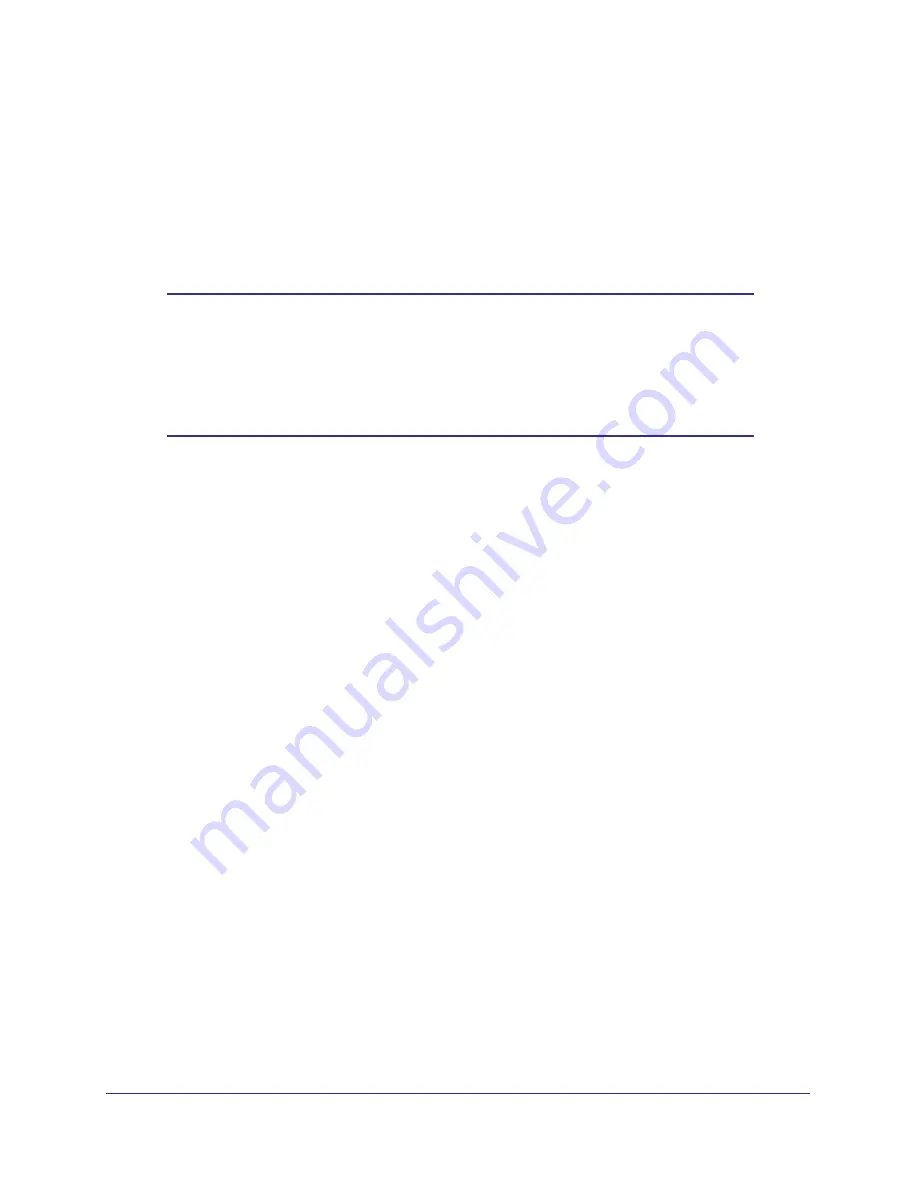
Security Settings
42
Broadband ADSL2+ Modem DM111PSPv2
Send Logs According to this Schedule
.
Specifies how often to send the logs: Hourly,
Daily, Weekly, or When Full.
Day for sending logs
specifies which day of the week to send the log. This is relevant
when the log is sent weekly.
Time for sending log
specifies the time of day to send the log. This is relevant when
the log is sent daily or weekly.
Note:
If the Weekly, Daily, or Hourly option is selected and the log fills up
before the specified period, the log is automatically emailed to the
specified email address. After the log is sent, it is cleared from the
modem’s memory. If the modem cannot email the log file, the log
buffer might fill up. In this case, the modem overwrites the log and
discards its contents.






























