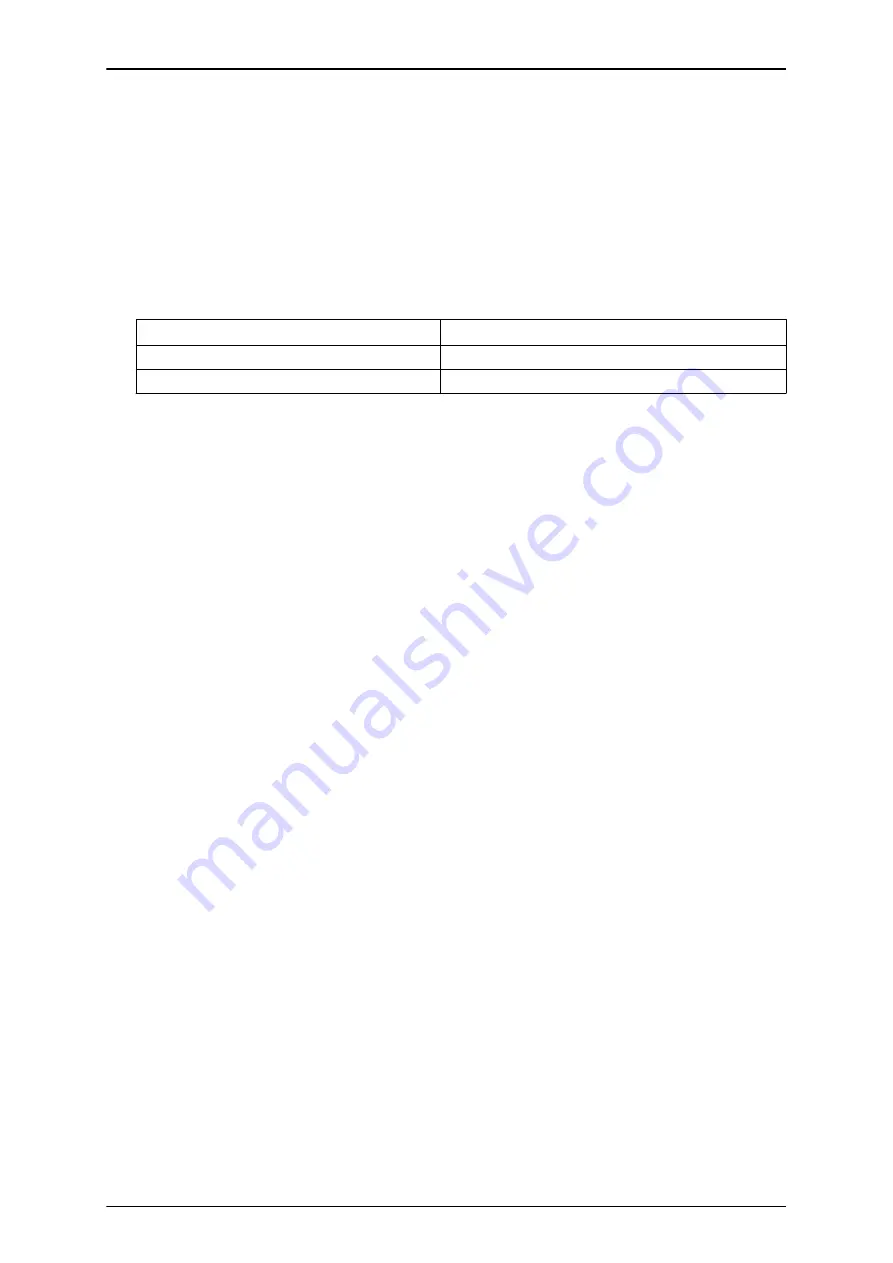
S
ECTION
7 IP PHONE PROGRAMMING INTERFACE
This section describes how to access the programming interface for IP Phones. The following
describes how to access the User Menu.
1.
Using a 8IPLD telephone, press
HOLD
-
Transfer
-
*
-
#
buttons to enter program mode. The IP User
Menu is displayed.
2.
On the IP User Menu, enter the user name and password for the IP Phone. Settings are listed in
Table 9-1 IP Phone Programming Options User Menu on page 9-8
.
Table 9-1 IP Phone Programming Options User Menu
Programming Option
Default
UserName
ADMIN
Password
6633222
S
ECTION
8 DHCP SERVER CONFIGURATION
It is possible to use either an external DHCP server (e.g., Windows Server) or the NEC SL2100
internal DHCP server. With IP Phones, either of these options requires the DHCP server to be
configured to supply the IP terminal options.
If using the internal DHCP server, enable the DHCP server. Refer to
Example Configuration 2 -
Dynamic IP Addressing, One LAN on page 9-5
.
When using an external DHCP server, you must add a new Option Code to the DHCP scope for the
VoIPDB IP address. The method for adding this service varies depending on the DHCP server used.
S
ECTION
9 CONFIGURING QUALITY OF SERVICE
NEC recommends configuring Quality of Service (QoS) to ensure that the speech quality is not
affected by other data on the network. QoS is discussed further in
Network Design Considerations on
page 6-1
.
The NEC SL2100 system supports:
• IEEE802.1q (VLAN Tagging)
• IEEE802.1p (Priority)
With the VLAN tagging mode, the NEC SL2100 system can handle packets with or without a VLAN
tag. If the VLAN ID of a packet is different from the registered one, that packet is dropped.
9.1 Layer 2 Priority Control
Layer 2 priority control can be enabled on an Ethernet switch, if it supports VLAN tagging. This allows
layer 2 prioritization.
Using a switch that supports 802.1p allows:
• priority control
• reduction of unnecessary packets (e.g., broadcast packets) and provides circuitry by restricting a
broadcast domain
SL2100
ISSUE 1.0
9-8
IP Multiline Station (SIP)
Summary of Contents for UNIVERGE SL2100
Page 1: ...Networking Manual GVT 010798 141 00 GE4 ISSUE 1 0 May 2017...
Page 10: ...MEMO SL2100 ISSUE 1 0 1 2 Introduction...
Page 12: ...MEMO SL2100 ISSUE 1 0 2 2 General Information...
Page 19: ...Figure 4 3 Testing the Network Connection ISSUE 1 0 SL2100 Networking Manual 4 5...
Page 20: ...MEMO SL2100 ISSUE 1 0 4 6 General IP Configuration...
Page 68: ...MEMO SL2100 ISSUE 1 0 6 22 Network Design Considerations...
Page 144: ...MEMO SL2100 ISSUE 1 0 9 46 IP Multiline Station SIP...
Page 195: ...MEMO ISSUE 1 0 SL2100 Networking Manual 13 33...






























