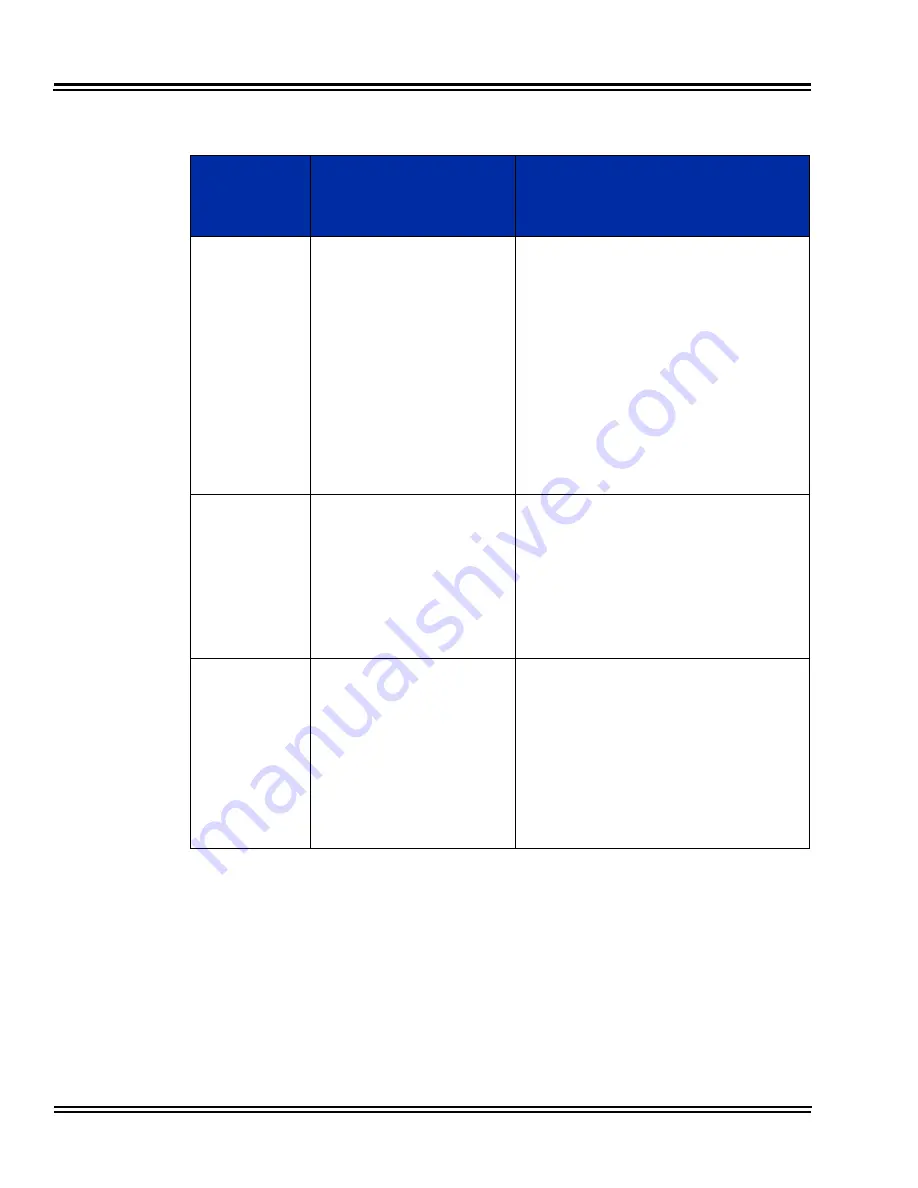
Issue 6.0
NEC SL1100
13 - 24
SL Net
Call Routing – Inbound Analog Trunk
Program
Number
Program Name/Description
Assigned Data
22-02-01
Incoming Call Trunk Setup
Analog trunks at any location
can be set to DIL to any
extension number in the SL Net
network.
For an analog trunk to be DIL it
must be set as a type (
4
) DIL.
Once the trunk type is set to
DIL the destination can be
assigned in program 22-07-01.
Analog trunks can also be set
as Normal (type
0
) to be routed
following the ring group
settings in PRG 22-05-01.
0 = Normal
1 = VRS
2 = DISA
3 = DID
4 = DIL
5 = Tie Line
6 = Delay VRS
7 = ANI/DNIS
8 = DID (DDI) Mode Switching
(default =0)
22-07-01 DIL
Assignment
For each trunk and day/night
mode assignment, designate
the destination extension or
pilot number where the trunk is
routed.
Trunks can be routed to any
valid extension number in all
SL Net systems.
Maximum of 8 digits
(0~9, *, #,)
(default =Not Assigned)
22-05-01
Incoming Trunk Ring Group
Assignment
SL Net calls can be routed to a
Centralized Voice Mail from
any location using a setting
data of 103. When 103 is
assigned, calls will be routed
to the pilot number defined in
PRG 45-01-07.
1~25 = Ring Group 1~25
102 = Voice Mail
(Call goes to the VM pilot assigned in
program 45-01-01)
103 = Centralized Voice Mail
(if centralized VM is
enabled this setting is used to route calls to the VM)
(default =1)
Summary of Contents for SL1100
Page 1: ...Networking Manual NDA 31190 Issue 6 0 SL1100...
Page 2: ......
Page 4: ......
Page 22: ...Issue 6 0 NEC SL1100 1 2 Introduction THIS PAGE INTENTIONALLY LEFT BLANK...
Page 62: ...Issue 6 0 NEC SL1100 5 30 Programming THIS PAGE INTENTIONALLY LEFT BLANK...
Page 94: ...Issue 6 0 NEC SL1100 6 32 Network Design Considerations THIS PAGE INTENTIONALLY LEFT BLANK...
Page 134: ...Issue 6 0 NEC SL1100 8 10 DHCP Client THIS PAGE INTENTIONALLY LEFT BLANK...
Page 159: ...NEC SL1100 Issue 6 0 Networking Manual 9 25 Figure 9 7 Log In to IP Phone...
Page 181: ...NEC SL1100 Issue 6 0 Networking Manual 9 47 Figure 9 25 IP System Operation Setup...
Page 206: ...Issue 6 0 NEC SL1100 9 72 IP Multiline Station SIP Figure 9 36 NAPT Configuration Example...
Page 230: ...Issue 6 0 NEC SL1100 10 18 IP Single Line Telephone THIS PAGE INTENTIONALLY LEFT BLANK...
Page 232: ...Issue 6 0 NEC SL1100 11 2 NAPT Figure 11 1 NAPT Configuration Example...
Page 242: ...Issue 6 0 NEC SL1100 12 4 All DSP Busy Indication THIS PAGE INTENTIONALLY LEFT BLANK...
Page 290: ...Issue 6 0 NEC SL1100 13 48 SL Net THIS PAGE INTENTIONALLY LEFT BLANK...
Page 291: ......
Page 292: ...SL1100 Networking Manual NEC Corporation of America Issue 6 0...
















































