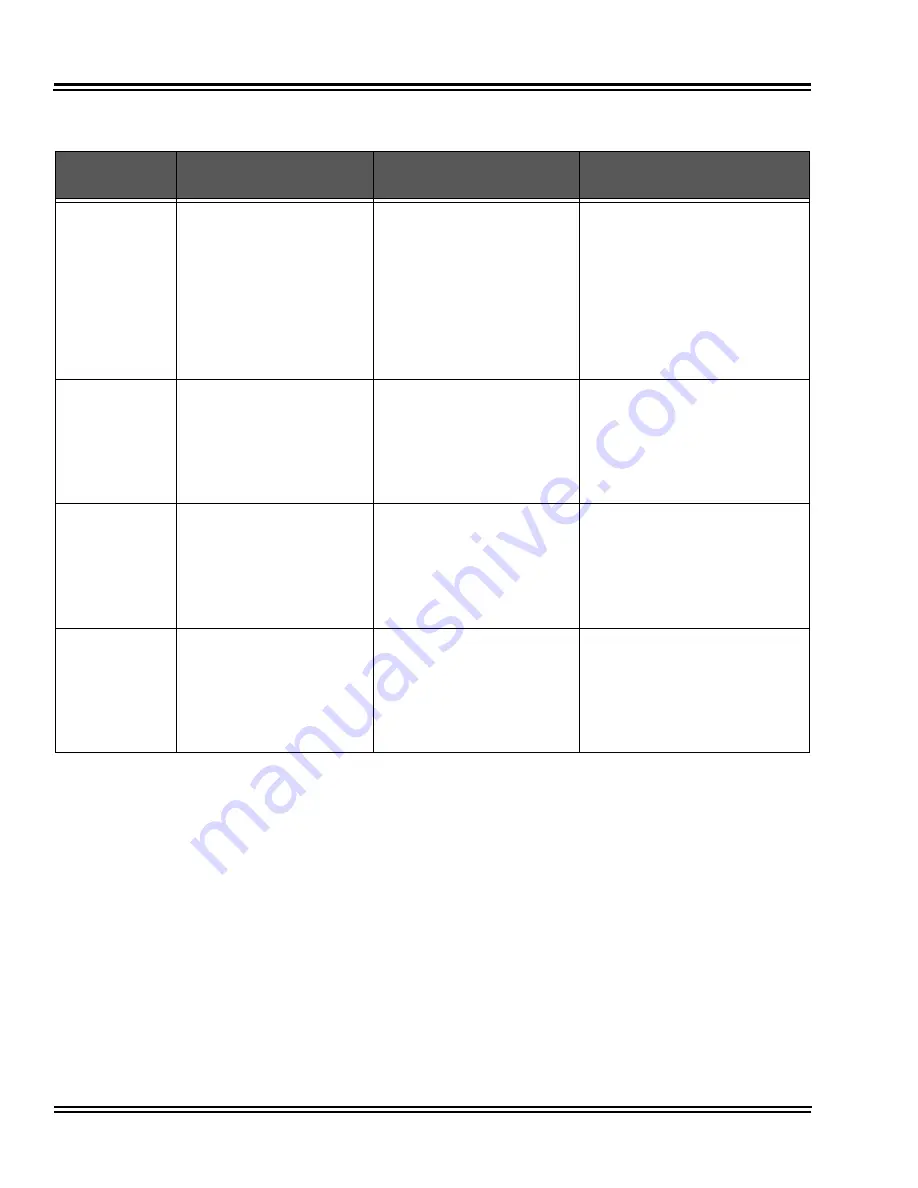
Issue 6.0
NEC SL1100
7 - 28
SIP Trunking
10-29-06
SIP Server Information
Setup – Registrar IP
Address
0.0.0.0 ~ 126.255.255.254
128.0.0.1 ~ 191.255.255.254
192.0.0.1 ~ 223.255.255.254
Default is 0.0.0.0
Version 5.0 or higher: Select
SIP Profile 1-2.
Define the Registrar IP Address.
The carrier may provide an IP
address. In most cases, a domain
name will be used so this entry will
be left at the default.
10-29-07
SIP Server Information
Setup – Registrar Port
Number
0 ~ 65535
Default is 5060
Version 5.0 or higher: Select
SIP Profile 1-2.
Define the Registrar Port Numbers.
10-29-11
SIP Server Information
Setup – Registrar Domain
Name
128 characters maximum
Default not assigned
Version 5.0 or higher: Select
SIP Profile 1-2.
Define the Registrar Domain Name
(normally provided by the SIP
carrier).
Example:
SIPconnect-
[email protected]
10-29-15
SIP Server Information
Setup – Registration Expiry
(Expire) Time
120 ~ 65535 seconds
Default is 3600
Version 5.0 or higher: Select
SIP Profile 1-2.
Define the Registration Expire time
– the time allowed to register with
the SIP carrier.
This should stay at the default
entry.
Program/Item
No.
Description/
Selection
Assigned Data
Comments
Summary of Contents for SL1100
Page 1: ...Networking Manual NDA 31190 Issue 6 0 SL1100...
Page 2: ......
Page 4: ......
Page 22: ...Issue 6 0 NEC SL1100 1 2 Introduction THIS PAGE INTENTIONALLY LEFT BLANK...
Page 62: ...Issue 6 0 NEC SL1100 5 30 Programming THIS PAGE INTENTIONALLY LEFT BLANK...
Page 94: ...Issue 6 0 NEC SL1100 6 32 Network Design Considerations THIS PAGE INTENTIONALLY LEFT BLANK...
Page 134: ...Issue 6 0 NEC SL1100 8 10 DHCP Client THIS PAGE INTENTIONALLY LEFT BLANK...
Page 159: ...NEC SL1100 Issue 6 0 Networking Manual 9 25 Figure 9 7 Log In to IP Phone...
Page 181: ...NEC SL1100 Issue 6 0 Networking Manual 9 47 Figure 9 25 IP System Operation Setup...
Page 206: ...Issue 6 0 NEC SL1100 9 72 IP Multiline Station SIP Figure 9 36 NAPT Configuration Example...
Page 230: ...Issue 6 0 NEC SL1100 10 18 IP Single Line Telephone THIS PAGE INTENTIONALLY LEFT BLANK...
Page 232: ...Issue 6 0 NEC SL1100 11 2 NAPT Figure 11 1 NAPT Configuration Example...
Page 242: ...Issue 6 0 NEC SL1100 12 4 All DSP Busy Indication THIS PAGE INTENTIONALLY LEFT BLANK...
Page 290: ...Issue 6 0 NEC SL1100 13 48 SL Net THIS PAGE INTENTIONALLY LEFT BLANK...
Page 291: ......
Page 292: ...SL1100 Networking Manual NEC Corporation of America Issue 6 0...
















































