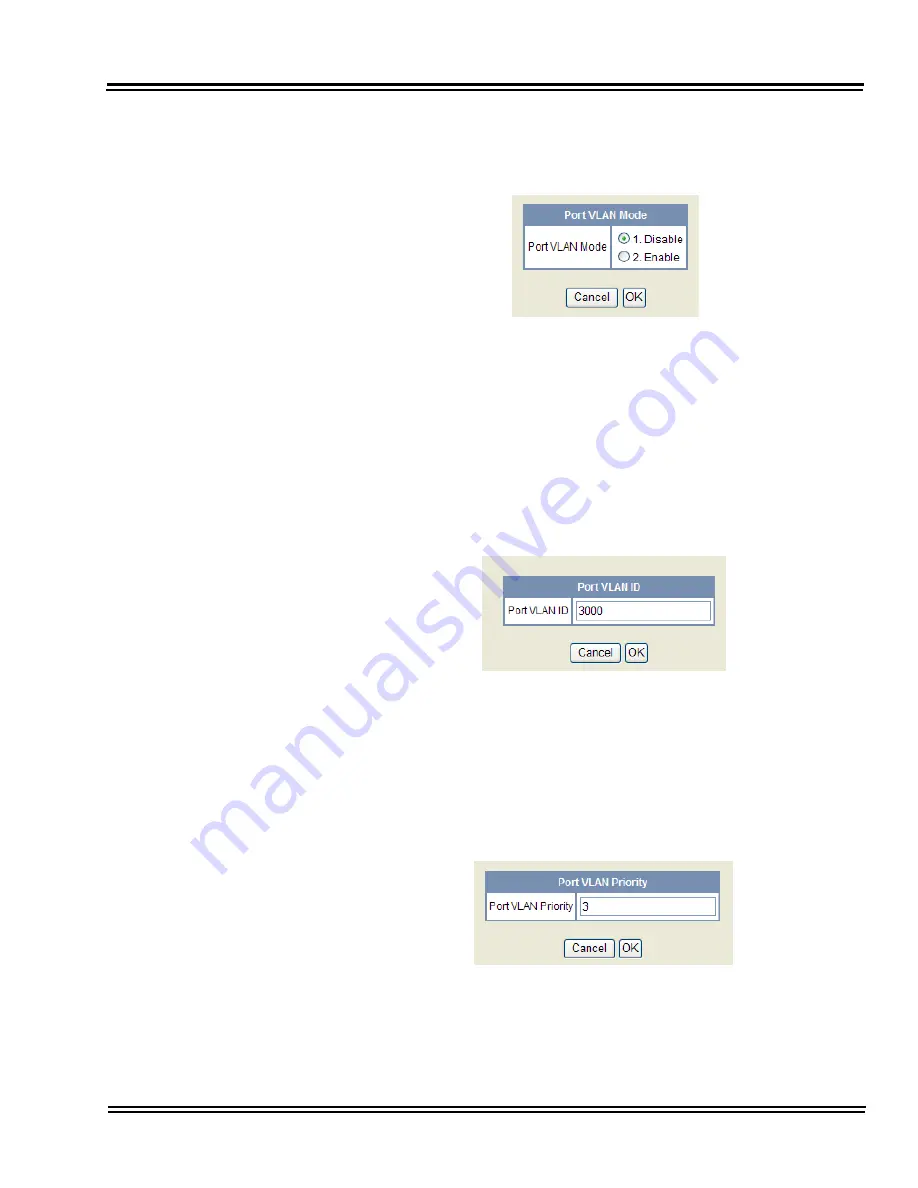
NEC SL1100
Issue 6.0
Networking Manual
9 - 29
3.
Select the VLAN Mode to enable or disable this feature.
4.
Select either Enable or Disable (default) and click
OK
.
The remaining data packets settings for VLAN on the PC Port
are the same as those for the voice packets.
5.
VLAN ID allows an entry of 1~4094 for the VLAN ID. VLAN
Mode must be enabled for this entry to be valid.
Enter the VLAN ID, and click
OK
.
6.
VLAN Priority allows an entry of 0~7 for the VLAN Priority.
VLAN mode must be enabled for this entry to be valid.
Enter the required priority, and click
OK
.
Figure 9-13 Port VLAN Mode
Figure 9-14 Port VLAN ID
Figure 9-15 Port VLAN Priority
Summary of Contents for SL1100
Page 1: ...Networking Manual NDA 31190 Issue 6 0 SL1100...
Page 2: ......
Page 4: ......
Page 22: ...Issue 6 0 NEC SL1100 1 2 Introduction THIS PAGE INTENTIONALLY LEFT BLANK...
Page 62: ...Issue 6 0 NEC SL1100 5 30 Programming THIS PAGE INTENTIONALLY LEFT BLANK...
Page 94: ...Issue 6 0 NEC SL1100 6 32 Network Design Considerations THIS PAGE INTENTIONALLY LEFT BLANK...
Page 134: ...Issue 6 0 NEC SL1100 8 10 DHCP Client THIS PAGE INTENTIONALLY LEFT BLANK...
Page 159: ...NEC SL1100 Issue 6 0 Networking Manual 9 25 Figure 9 7 Log In to IP Phone...
Page 181: ...NEC SL1100 Issue 6 0 Networking Manual 9 47 Figure 9 25 IP System Operation Setup...
Page 206: ...Issue 6 0 NEC SL1100 9 72 IP Multiline Station SIP Figure 9 36 NAPT Configuration Example...
Page 230: ...Issue 6 0 NEC SL1100 10 18 IP Single Line Telephone THIS PAGE INTENTIONALLY LEFT BLANK...
Page 232: ...Issue 6 0 NEC SL1100 11 2 NAPT Figure 11 1 NAPT Configuration Example...
Page 242: ...Issue 6 0 NEC SL1100 12 4 All DSP Busy Indication THIS PAGE INTENTIONALLY LEFT BLANK...
Page 290: ...Issue 6 0 NEC SL1100 13 48 SL Net THIS PAGE INTENTIONALLY LEFT BLANK...
Page 291: ......
Page 292: ...SL1100 Networking Manual NEC Corporation of America Issue 6 0...
















































