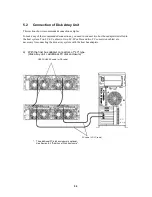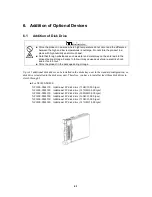5-6
(2) Connection of disk array unit with host system
a) With the host bus adapter connectors of "LC" type
Use the separately priced FC cable (NF9320-SJ0xE). Push the connector at either end of the
cable into the FC connector (HPx) for the host bus adapter of either controller (CONT0 or
CONT1) until a click is heard. The FC cable has the same connectors at both ends. Either
connector may be connected to the controller.
Pushing any connector excessively may injure the tip to decrease the optical
intensity, which will then cause malfunction to occur.
Connect the connector at the other end of the FC cable to the host bus adapter installed in the
host system.
<Connection sample>
Disk array unit
Host system
Host bus adapter
FC cable (LC-LC cable)
HPx
Similarly, connect the other controller with the other host bus adapter installed in the host
system.
b) With the host bus adapter connectors of "SC" type
Use the separately priced FC conversion cable (NF9310-SJ10E). The cable has different-size
connectors at the ends. Push the smaller connector into the FC connector (HPx) for the host
bus adapter of either controller (CONT0 or CONT1) until a click is heard.
Pushing any connector excessively may injure the tip to decrease the optical
intensity, which will then cause malfunction to occur.
Connect the other end of the FC conversion cable to the separately priced FC cable (SC-SC
cable: NF9310-SJ0xE) via the relay connector provided with the FC conversion cable. Push
the connector so that it clicks securely. The connector at an end of the FC cable (SC-SC
cable: NF9310-SJ0xE) is the same as that at the other end. Either of the connectors may be
connected to the relay connector.
<Connection sample>
Disk array unit
Host system
Host bus adapter
FC cable (SC-SC cable)
FC conversion cable
Relay connector
HPx
Connect the connector at the other end of the FC cable to the host bus adapter installed in the
host system.
Similarly, connect the other controller with another host bus adapter installed in the host
system.