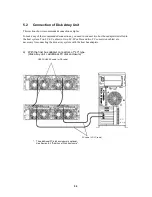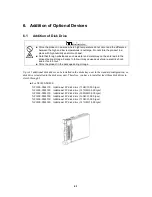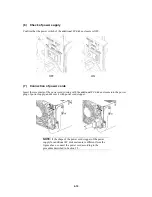5-11
5.4
Connection of Ethernet Cable
To enable the configuration change and fault monitoring for the disk array unit by the WebSAM NEC
Storage Manager through Ethernet, the Ethernet cable must be connected.
(1) Installation of Ethernet cable
Connect the separately priced shielded Ethernet cable to the Ethernet connector (modular jack) on the
controller.
Connect the host system on which the management software WebSAM NEC Storage Manager is
installed to Ethernet.
Regard as LAN cables for NEC Storage Manager or maintenance PC
•
Use straight STP cable, in case that controller and PC are connected through a hub and so on.
•
Use cross STP cable, in case that controller and PC connected directly.
STP : Shielded twisted pair
Only connecting the Ethernet cable to the controller cannot make it possible to use
the WebSAM NEC Storage Manager through Ethernet. Refer to the manual that
comes with the software for details of WebSAM NEC Storage Manager.