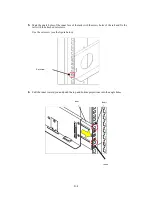C-12
2.2 Confirmation of FC Port Configuration
Select 1. Status
→
2. Control Port Status to confirm the settings made by FC Port
Configuration.
Control Port Status
This function displays the FC Port status. The display items are as follows:
Port
Port name (setting value)
Host Type
Host type (setting value)
Link Attach
Setting value for Topology of Link
Switch
Setting value for Switch
Data Rate
Setting value for Data Rate on FC Link
Port Name
Port name (setting value)
AL_PA
AL_PA status value
NPORT ID
NPORT ID status value
Mode
The set information is displayed with characters.
Node Name
(factory setting)
Format defined in the specifications:
(xxxxb=0010b
、
yyyyb=0000b
、
zzh=00h)