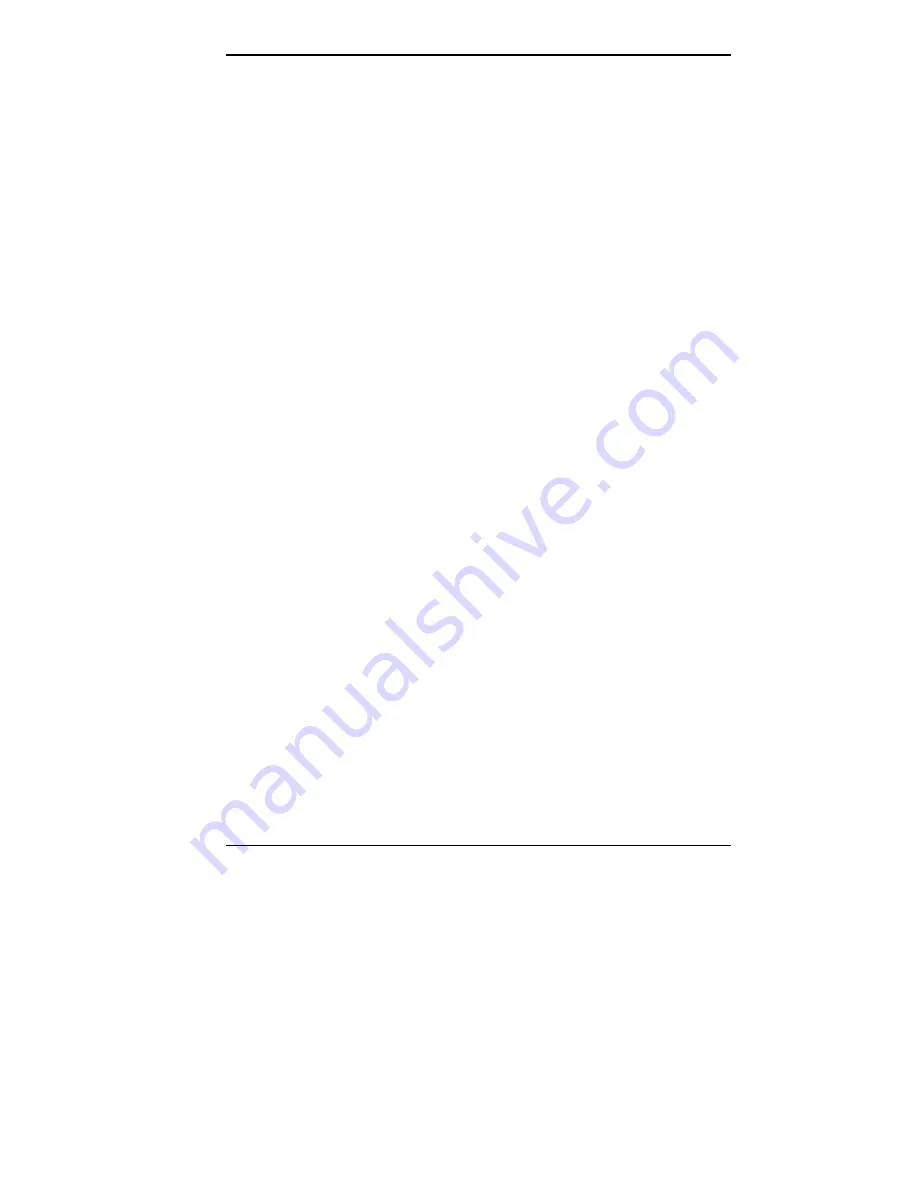
Using Voyetra Sound Software 6-1
Using Voyetra Sound
Software
Your PowerMate multimedia configuration ships with
Voyetra
®
multimedia sound software. Use this software to
adjust the volume of your speakers, record sound using a
microphone, play, edit, and record .WAV files, play music
on your CD-ROM, and record, play or edit Musical
Instrument Digital Interface (MIDI) sequences and save
them as .MID files.
This chapter explains how to use these multimedia sound
software features. In addition, you can access the online
help files.
The following components comprise the multimedia sound
software package.
Audio Mixer
CD Player
WAV Player
MIDI Player
In Windows 95, click on the Start button and select
Programs. From Programs, select Voyetra and a menu
appears with the list of components.
The Voyetra’s sound software screen resembles a
component stereo system. Each module controls a function
of your sound system. An explanation of each module
follows the figure.
6
















































