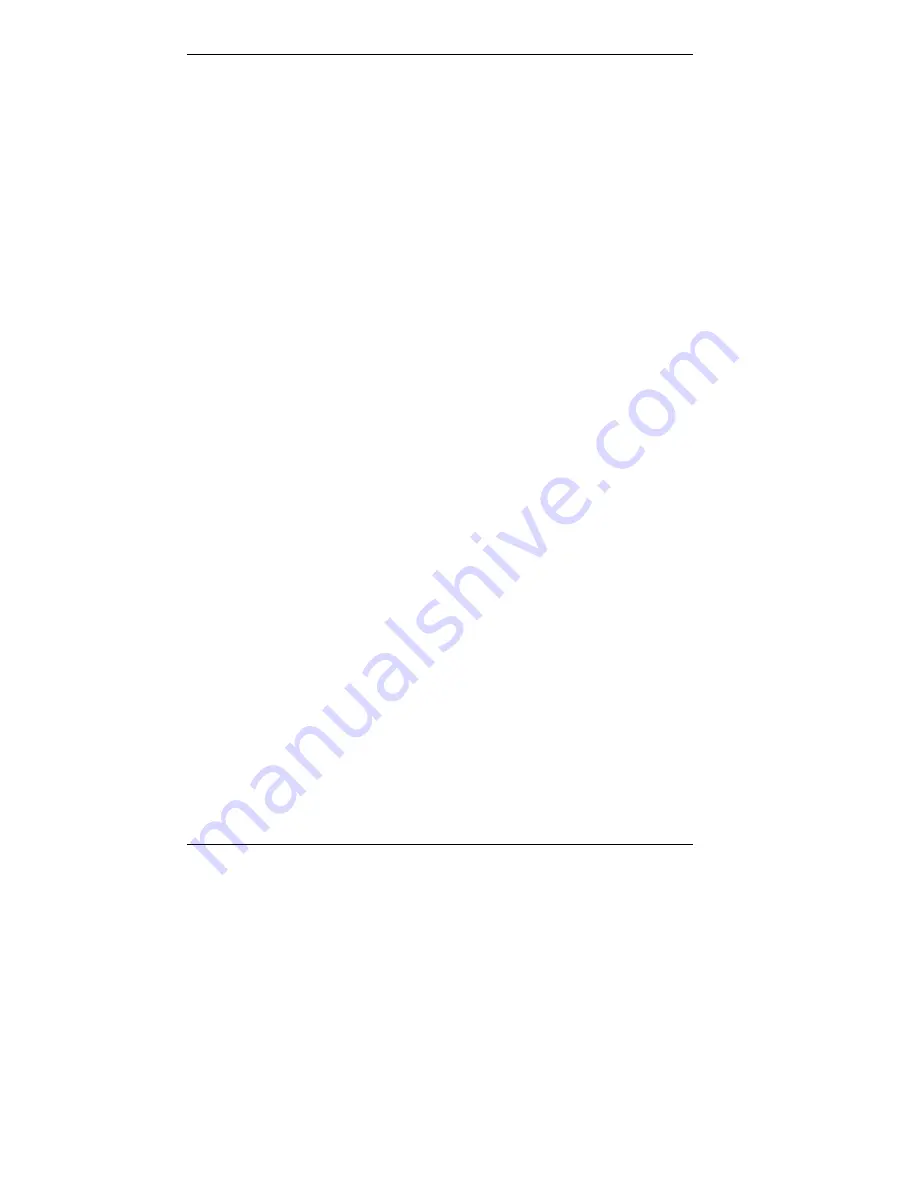
5-82 Installing Options
Removing the Front Panel — Minitower
Remove the front panel before installing a device in a 5 1/4-
inch accessible device bay. The front panel does not need to
be removed if you are installing an internal 3 1/2-inch hard
drive. If you are going to install an accessible 5 1/4-inch
device, you may also need to remove the blank panel that
covers the bay on the front panel.
The front panel is held in place on the chassis by two locking
tabs at the bottom inside corners of the cover and four plugs
at the middle and top of the cover.
To remove the front panel, proceed as follows.
1.
Remove the left side cover (see “Removing the
Minitower Side Covers”).
2.
From inside the chassis, squeeze the two front panel
locking tabs in the lower left and right corners (see the
following figure).
3.
Carefully push the tabs out until they release the bottom
of the front panel.
4.
Grasp the side edges of the front panel. Carefully pull the
front panel away from the system unit until the four plugs
release.
















































