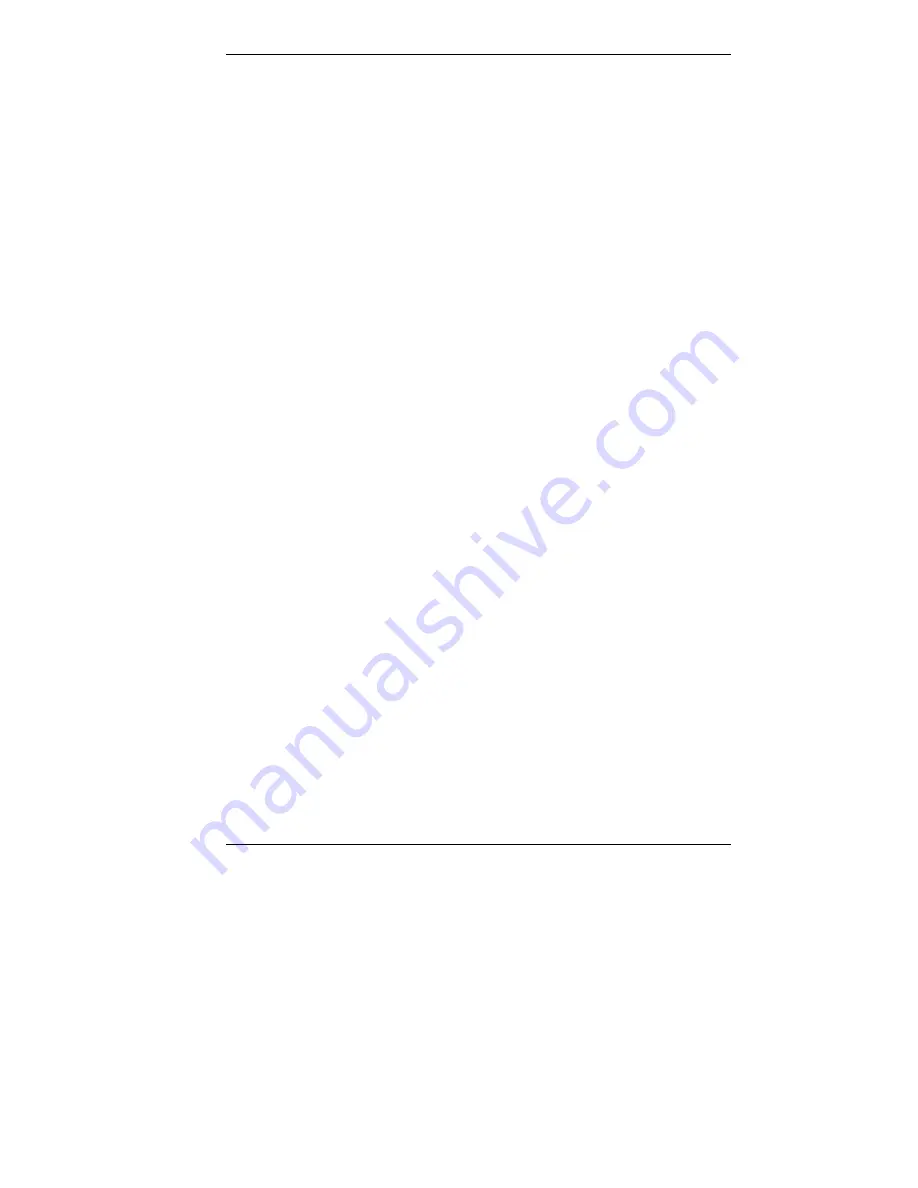
Installing Options 5-33
5.
Connect the cooling fan cable to its connector on the
system board.
6.
Replace the system board.
In a small desktop system, see “Replacing the System
Board — Small Desktop.”
In a desktop system, see “Replacing the System Board
— Desktop.”
In a minitower system, see “Replacing the System
Board — Minitower.”
7.
Connect any other cables that may have been
disconnected for access to the system board.
8.
Replace the system unit cover.
For a small desktop or desktop system, see
“Replacing the Small Desktop or Desktop Cover.”
For a minitower system, see “Replacing the
Minitower Side Covers.”
9.
Press the power button to start the system. Press
F2
to
enter the CMOS Setup Utility.
If the system does not boot (as might be the case if
you are replacing one processor with a slower one),
press the power button a second time.
If the system still does not boot, clear CMOS (see
“Clearing the CMOS” and “Changing a System Board
Jumper Setting”).
10.
Set the processor speed using the CMOS Setup Utility
(see “Special Features Setup” in Chapter 3).






























