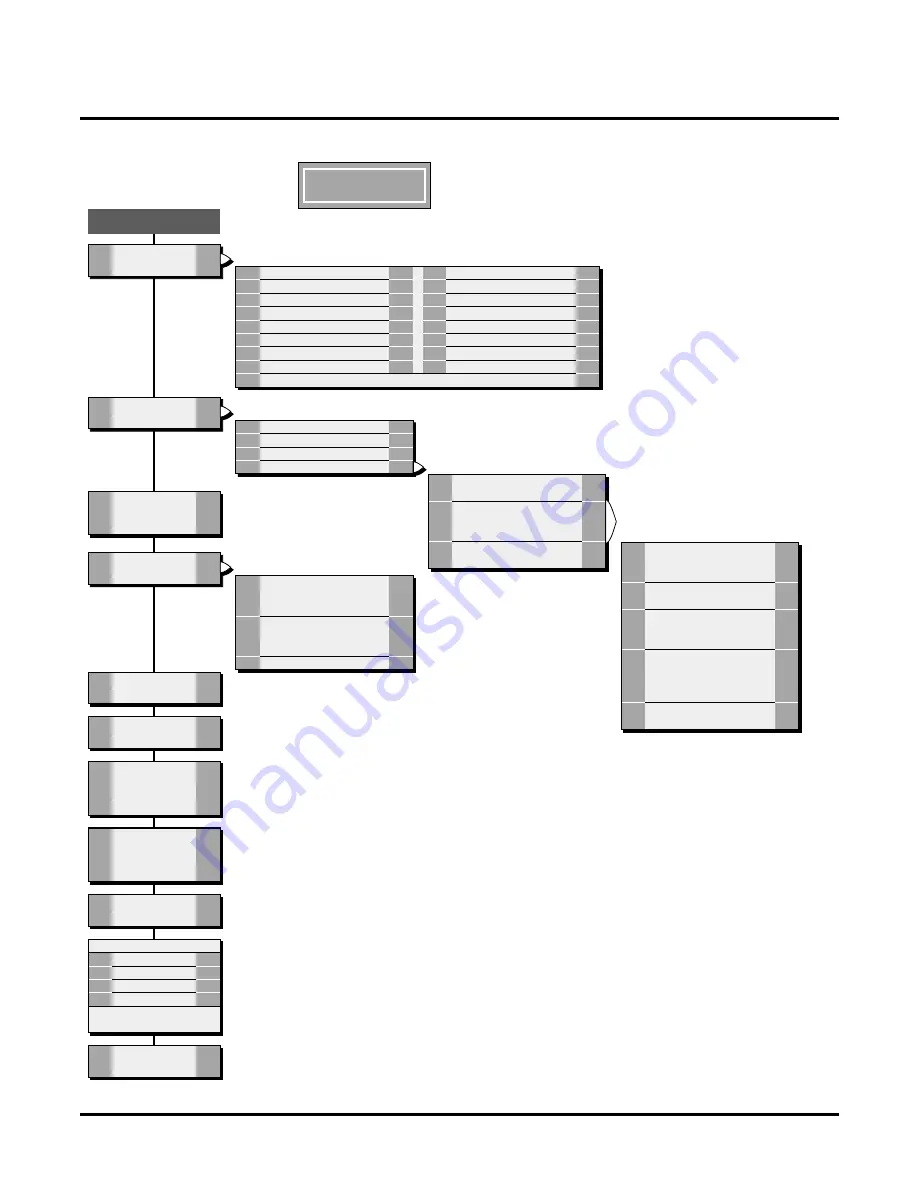
NVM-2e Menu Trees
User’s Menu
42
◆
NVM-2e/i-Series Quick Setup Guide
Chapter 6: NVM-2e Menu Trees
User’s Menu
NVM-2e Menu Trees
R
S
ecord and end
a Message
7 7
RS
User's Menu
NVM-2e
B
2
BB
2 2
E
3
#
#
B
B
ackup to eginning
Erase Recording
End Recording
Backup a Few Seconds
While recording, you can:
Listen to Messages
5
L
MAIN Menu
RE
7 3
MF
6 3
TI
8 4
SA
7 2
Have a sg orwarded
M F
Hear Msg me & Date (Sender)
TI
SAve Message
Record a ply
RE
While listening, you can:
E
RL
L
B
Erase Message
R
L
everse istening Order
Listen to Next Message
Backup 5 Seconds
See also Select Listen Mode in the Main Menu.
3
7 5
5
2
BB
2 2
G
4
*
MC
6 2
Go Ahead 5 Seconds
Pause/Resume Listening
M
C
ake all to Sender
B
B
ackup to the eginning
VU
VD
VN
#
Turn olume p
V
U
Turn olume own
V
D
Restore olume to ormal
V
N
Exit Listen Mode
8 8
8 3
#
*
8 6
Record and Send a
uture elivery
Message
F
D
3 3
FD
Erase message and return to
Main Menu.
Enter mailbox numbers to
receive message, up to 10.
When done recording, you can:
Specify mailbox recipients by
name. After you press
,
follow the voice prompts.
N
N
*
6
*
*
**
**
After entering a mailbox number or name,
you can:
Cancel previous mailbox. If no
mailbox recipients remain, go
to previous menu. Otherwise,
go to top of this menu.
Send message and return to
Main Menu.
*
*
Enter another mailbox number.
Or, press N to enter another
mailbox name.
#
#
Erase message and go to Main
Menu.
Specify next recipient by the
opposite method, then go to top
of this menu.
N
*
6
*
**
**
Mailbox
tions
OP
6 7
OP
S
7
N
6
Exit Menu
Security Code
Changes or erases your
mailbox security code.
The mailbox options are as follows:
Message Notification
Calls co-worker or outside
number when you get a msg.
#
#
Record a reeting
For Your Mailbox
G
4
G
Record a ame
For Your Mailbox
N
7 6
RN
S
A
ystem dmin
Options
(For Sys Admin
Mailboxes Only)
7 2
SA
D
M
atabase gt
Menu
(For Sys Admin
Mailboxes Only)
3 6
DM
Hear me & Date
TI
8 4
TI
E it Mailbox
X
9
X
Select Listen Mode
New Messages
Saved Messages
Held Messages
All Messages
These options also available
while listening to a message.
1N
1S
1H
1A
16
17
14
12
To call your mailbox and access the Main Menu of features:
1.
2.
3.
4.
5.
Dial Voice Mail extension number_______________
or Voice Mail outside number_______________.
If you hear the company greeting, dial #
(or other log-on code_______________).
Otherwise, go to step 3.
If requested, dial your mailbox number_______________.
If requested, dial your security code_______________.
Select the desired feature from the Main Menu. To access a feature,
dial the letters shown to the left of the feature name. For your convenience,
their corresponding numbers are shown to the right of the feature name.
Youll notice the letters you dial to access a feature match some of the
letters in the feature name. To get a recorded help message at anytime,
press 0 (zero).
P/N
NVM2EUM2,
APRIL
2001





























