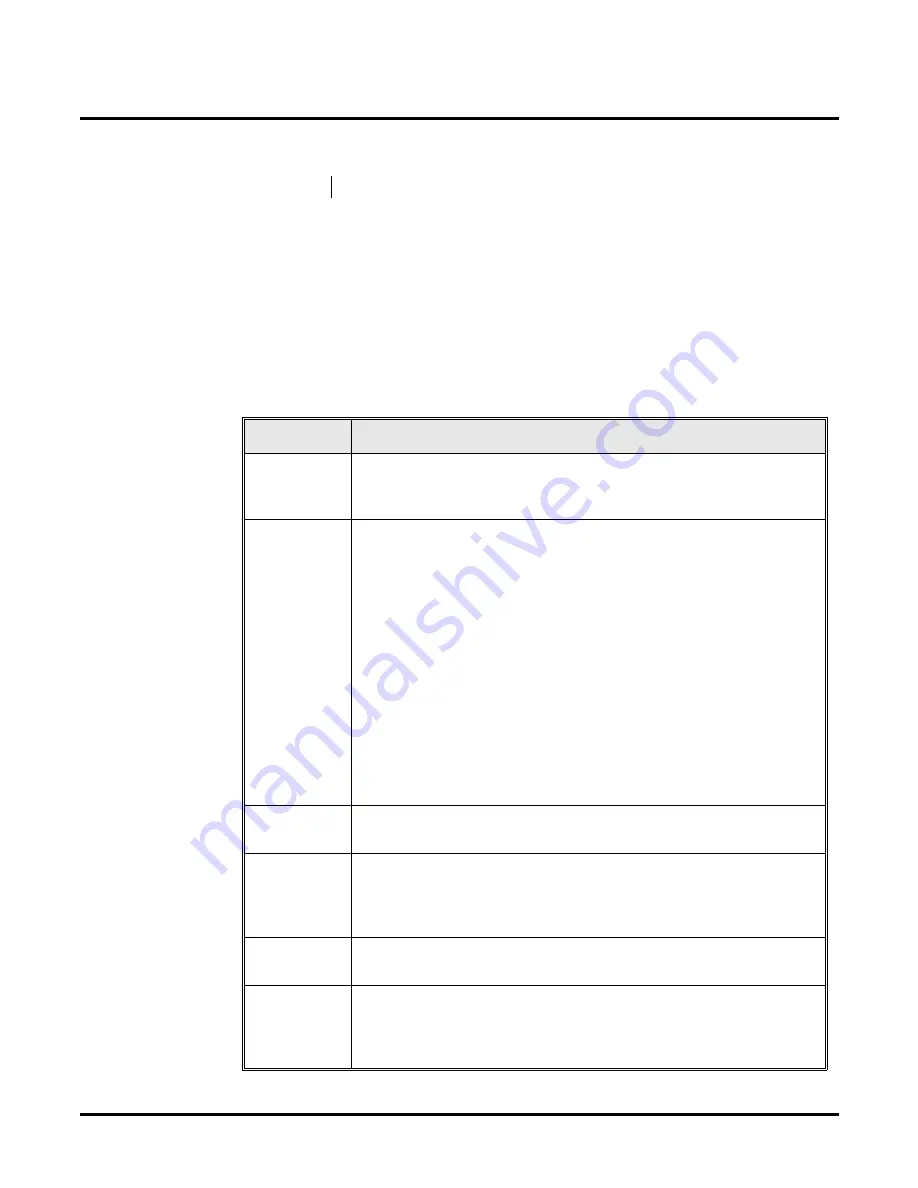
Basic Voice Mail Programming
Modifying the Dial Action Tables
28
◆
NVM-2e/i-Series Quick Setup Guide
Chapter 4: Voice Mail Programming
Modifying the Di al Acti on Tables
Modifying the Dial Action Tables
You must customize the routing options for each Dial Action Table number you used on page 26.
Remember: a Dial Action Table lets you assign a particular routing option to each dialpad key (0-9,
*, and #). For example: You can assign the routing option, Screened Transfer (TRF) to 306" to dial-
pad key 7. This lets a caller press key 7 to transfer to extension 306.
Default
The NVM-2e assigns Dial Action Table 1 to Call Routing Mailbox 802, Dial Action Table 2 to Call
Routing Mailbox 803, Dial Action Table 3 to Call Routing Mailbox 804 and Dial Action Table 4 to
Call Routing Mailbox 807.The default routing options for Dial Action Table 1 are listed below (see
also in Checking the Default Automated Attendant on page 20.).
Availability:
NVM-2e has 4 Dial Action Tables.
Key:
Routing Option:
Key 0
Unscreened Transfer to first extension in numbering plan (see Keys 1-8 for
details on Unscreened Transfers).
DIAL ACTION TABLE;
UTRF XXX (XXX
= ext number)
Keys 1-8
Either Undefined Routing or Transfer to any extension the caller dials. Transfer
is assigned only to the keys that match the first digit of the extension numbers.
For example, if the extensions are 21-36, Transfer will be assigned to Keys 2 and
3, and Undefined Routing will be assigned to Keys 4-8. If a caller presses an
Undefined Routing key, the Voice Mail says, That is an invalid entry, then
repeats the dialing options.
IMPORTANT:
In the NVM-2e, the Transfers are Screened Transfers. If a Screened Transfer
is incomplete, the call returns to Voice Mail and the caller hears their dialing
options.
DIAL ACTION TABLE:
UND N for Undefined Routing
TRF XX for 2-digit extensions
TRF XXX for 3-digit extensions
Key 9
Hang up
DIAL ACTION TABLE:
HUP N
Key *
Quick Message
DIAL ACTION TABLE:
REC IXX for 2-digit extensions
REC IXXX for 3-digit extensions
Key #
Log on to Voice Mail
DIAL ACTION TABLE:
LOGON N
TIMEOUT
If caller does not dial anything within a pre-programmed amount of time, the
NVM-2e makes an Unscreened Transfer to the first extension in the number-
ing plan. (See Keys 1-8 for an explanation of Unscreened Transfers).
DIAL
ACTION TABLE: UTRF XXX (XXX
= ext number).






























