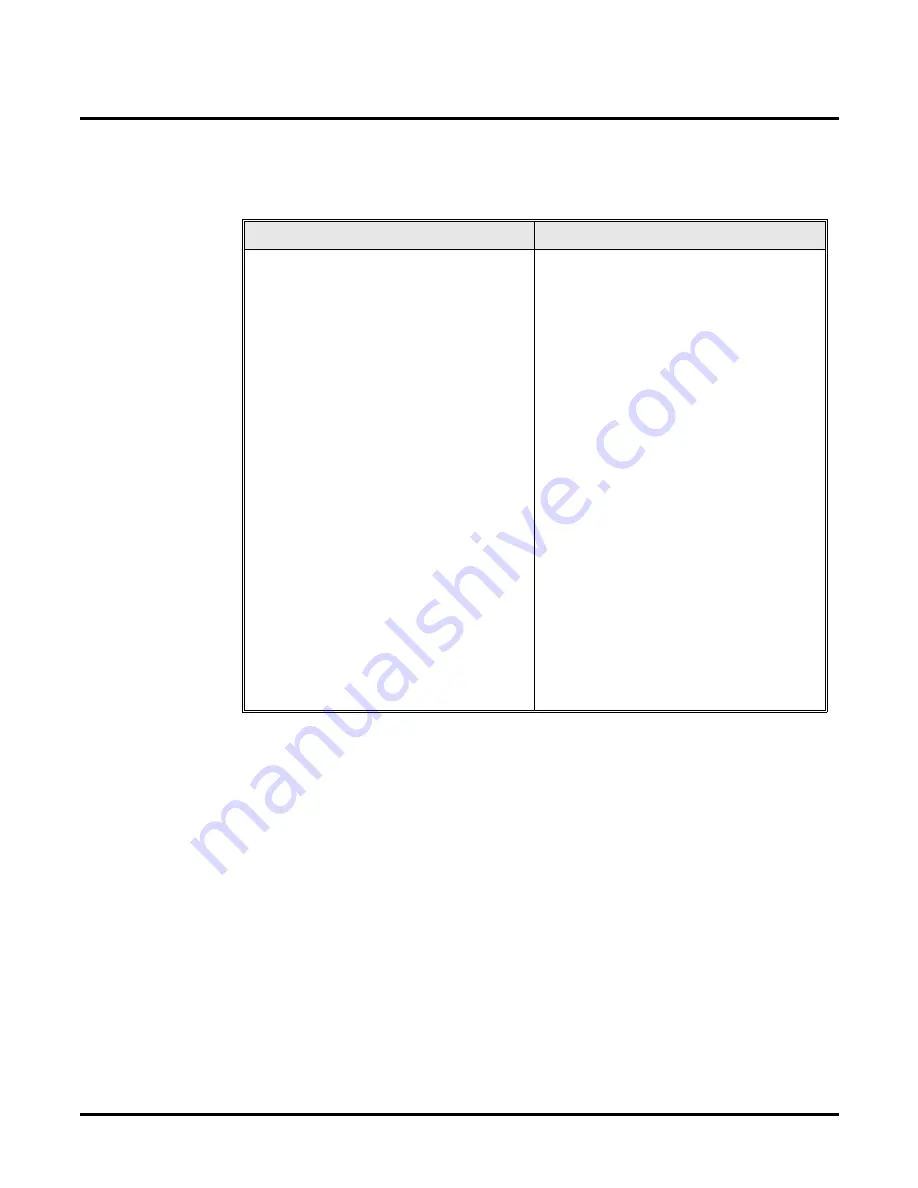
Basic Voice Mail Programming
Modifying the Dial Action Tables
Chapter 4: Voice Mail Programming
NVM-2e/i-Series Quick Setup Guide
◆
31
Modifications to Default (cont’d)
If you are using more than 2 Dial Action Tables, you may want to make copies of this page so you
have the number of forms you need.
Programming
From Main Menu, to program DATs:
Select Customize Menu, Dial Action Table.
For the GOTO:
See “Go to a Mailbox” in Chapter 3: Programming of the NVM-2e System Guide
(P/N 17780INS08 or higher) for details.
For DIRF or DIRL only, also do this:
Select Customize Menu, Mailbox Options. Enter a name to each Subscriber Mailbox. For first-name
dialing, enter the Subscriber's first name first; for last-name dialing, enter last name first.
For more information
See “Customizing Routing Options Using a Dial Action Table” in Chapter 3: Programming of the
NVM-2e System Guide (P/N 17780INS08 or higher).
Dial Action Table # _____
Dial Action Table # _____
Key 0 Action______
Key 0 Number_____
Key 0 Action______
Key 0 Number_____
Key 1 Action______
Key 1 Number_____
Key 1 Action______
Key 1 Number_____
Key 2 Action______
Key 2 Number_____
Key 2 Action______
Key 2 Number_____
Key 3 Action______
Key 3 Number_____
Key 3 Action______
Key 3 Number_____
Key 4 Action______
Key 4 Number_____
Key 4 Action______
Key 4 Number_____
Key 5 Action______
Key 5 Number_____
Key 5 Action______
Key 5 Number_____
Key 6 Action______
Key 6 Number_____
Key 6 Action______
Key 6 Number_____
Key 7 Action______
Key 7 Number_____
Key 7 Action______
Key 7 Number_____
Key 8 Action______
Key 8 Number_____
Key 8 Action______
Key 8 Number_____
Key 9 Action______
Key 9 Number_____
Key 9 Action ______
Key 9 Number_____
TIMEOUT Action______
TIMEOUT Number_____
TIMEOUT Action______
TIMEOUT Number_____






























