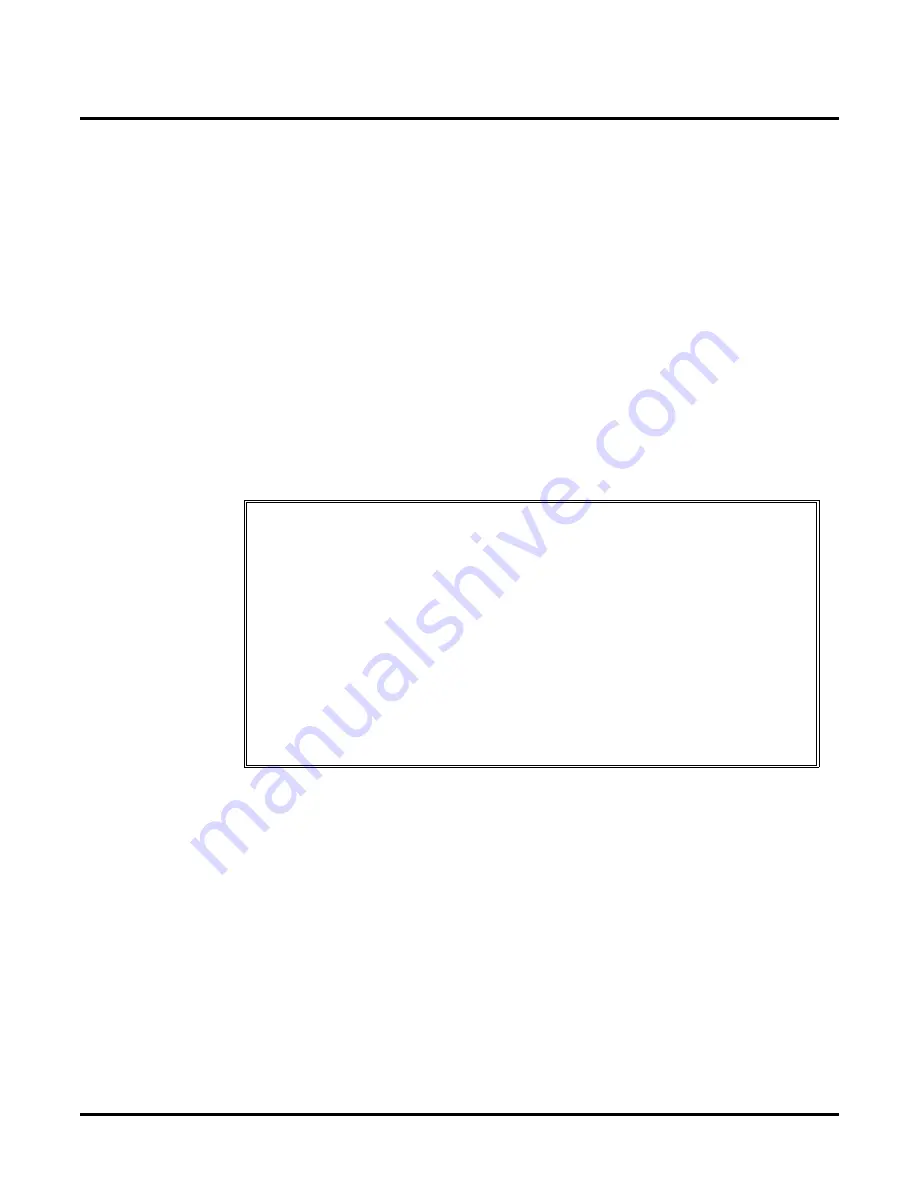
Basic Voice Mail Programming
Modifying Instruction Menus (Dialing Options Portion)
Chapter 4: Voice Mail Programming
NVM-2e/i-Series Quick Setup Guide
◆
33
Modifying I nstru ction Menus (Diali ng O ptions Por ti on)
Dialing Options Portion
In the Instruction Menu, you must record the dialing options that are available for each distinct Dial
Action Table that you used. For example, if you programmed two different Dial Action Tables, you will
need to record two different Instruction Menus. The dialing options in the Instruction Menu simply tell
the Automated Attendant callers about the routing options that are programmed in the Dial Action Table
(Press 1 for customer service, 2 for Sales, etc.).
When you record the dialing options for the Instruction Menu, you will need to enter the Call Rout-
ing Mailbox number associated with the desired Dial Action Table. So if Call Routing Mailboxes
802 and 804 both will use Dial Action Table 1, you can record one menu for 802, then copy it to
Call Routing Mailbox 804. There is no need to record the same Instruction Menu twice.
Default
If you are calling from a touch tone phone, please dial the extension number you wish to reach or dial
0 for assistance. If you are calling from a rotary dial phone, please stay on the line for assistance.
Modifications to Default
Dialing Options for Instruction Menus
If there are more than 3, you may want to make copies of this page so you have the number of forms you need.
Programming
To listen to, record, erase, or copy an Instruction Menu:
1.
Call a System Administrator Mailbox from the first extension in the numbering plan as follows:
■
Get intercom dial tone.
■
Dial Voice Mail extension number.
■
If you hear the default greeting, dial #. Otherwise, go to the next bullet.
■
Dial the mailbox number for the first extension in the numbering plan.
■
If requested, dial Security Code.
2.
Press
S A
(7 2) for
S
ystem
A
dministrator Menu.
3.
Press
I
(4) for
I
nstruction Menu.
4.
Dial the Call Routing # that corresponds with the
DAT
#.
5.
Follow the voice prompts.
For more information
See “Recording an Instruction Menu” in Chapter 3: Programming of the NVM-2e System Guide
(P/N 17780INS08 or higher).
DAT ____ for CR _________________
_________________________________________________________
_________________________________________________________
_________________________________________________________
_________________________________________________________
DAT ____ for CR _________________
_________________________________________________________
_________________________________________________________
_________________________________________________________
_________________________________________________________
DAT ____ for CR _________________
_________________________________________________________
_________________________________________________________
_________________________________________________________
_________________________________________________________






























