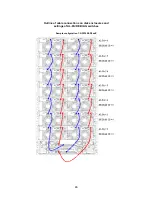53
5.5 Connection of Power Cords
WARNING
Do not concentrate power cords only to some AC outlets. If so, fire may
occur.
Do not connect the plug of a power cord to an AC outlet with a wet hand. If
so, you may be electrically shocked.
Do not put a heavy substance on a power cord. If so, the coating of the
power cord may be broken, fire may occur, and/or you may be electrically
shocked.
Be sure to use the power cords provided with the disk array unit or NEC-specified power
cords.
The disk array unit has the redundant power configuration to prevent the entire unit from
shutting down due to a single failure. Therefore, connect two power cords to both the
array controller and the disk enclosure when operating the disk array unit.
Connect the power cords in the following procedure.
(1) Check of power supply
Check that the power switch on the disk array unit and those on the host system, host
bus adapter, and FC-AL switch are all set to OFF.
a)
Power supply for array controller
OFF ON
b) Power supply for disk enclosure
OFF ON
Summary of Contents for NF2300-SR412E
Page 7: ...v ...
Page 8: ...vi ...
Page 9: ...vii ...
Page 10: ...viii ...
Page 63: ...45 ...
Page 65: ...47 Sample configuration 2 NF2300 SR4xxE NF2300 SP02E ...